Now that you've built your products, set your sales price and rearranged the store images, you're ready to go live!
To set your store to live, navigate to your store portal. On your store page, locate the orange banner beneath your store name.
Click the "click here" link found in the banner.
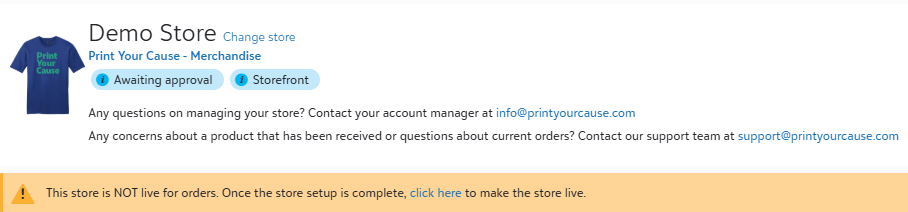
Review the Store Launch Guide linked in the pop-up.
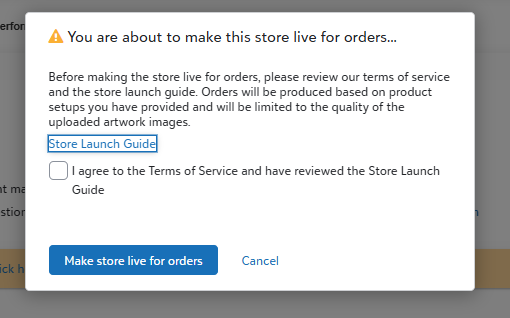
Once you have reviewed the launch guide, click the checkbox to agree to our Terms of Service and acknowledge that you have reviewed the guide.
Then click "make store live for orders" to set the store to live!
Now that the store is live, a green label reading "active" will appear beneath the store name.
To access your live store, click the blue label reading "storefront".
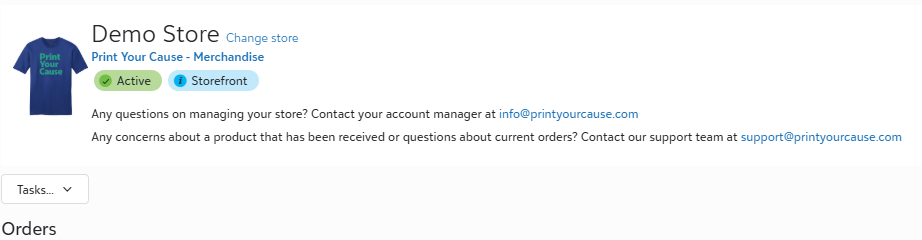
To share the store with your customers, copy the URL from the search bar.
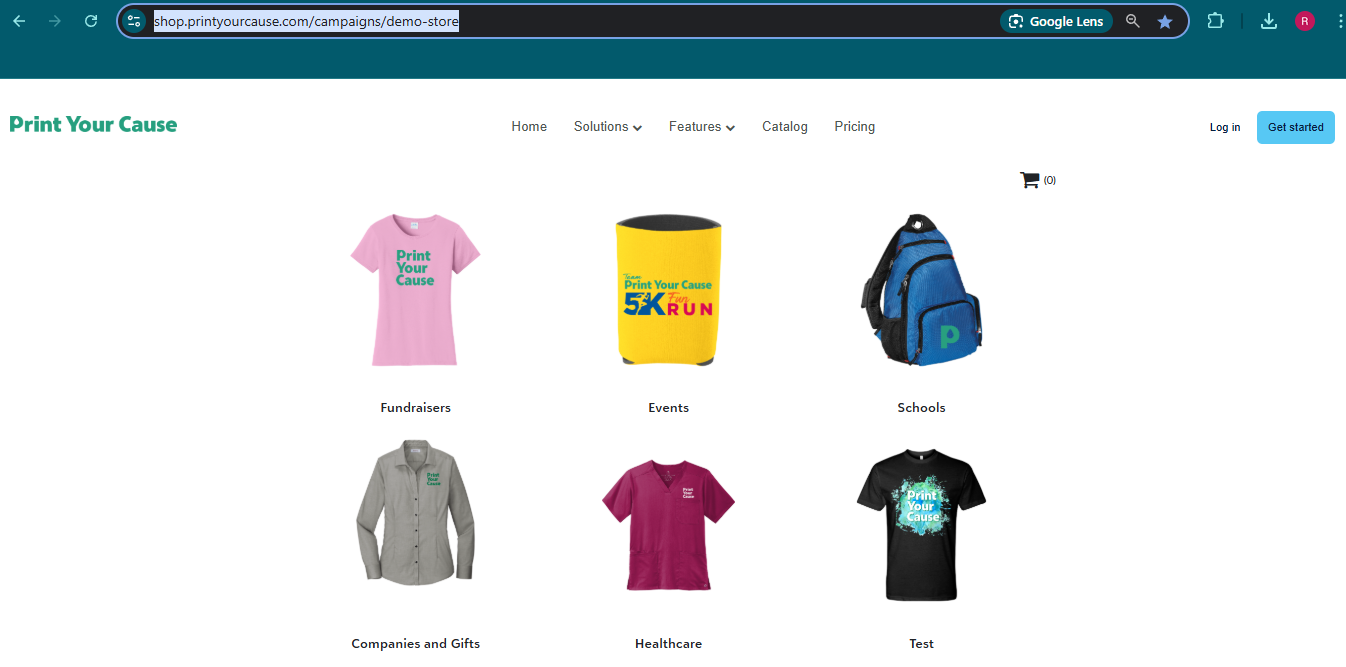
Congratulations on setting your store to live!