As orders are placed in your storefront, Print Your Cause will produce, decorate, and ship your products on-demand. The associated cost for a product available in your storefront will vary based on the blank product being decorated as well as the number and kinds of decorations applied. You can see how much the decorated item will be for your organization from the products list as well as the specific product page. This shows as the item cost.
The final sales price for the items on your storefront, however, is decided by you. You can choose to sell the products at cost, or you can choose a higher price point and 100% of the profits will be provided back to your organization.
To configure the final sales prices individually for each product, start in the product page.
Next, click the Tasks... dropdown and select Edit price.
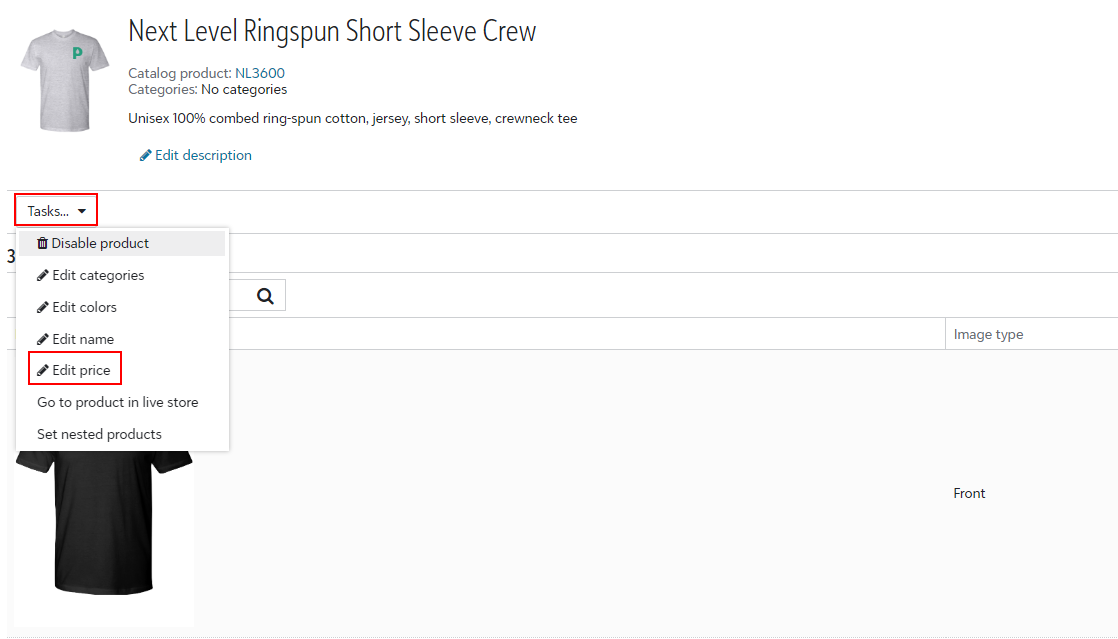
You will see a popup providing a few different ways to configure the price:
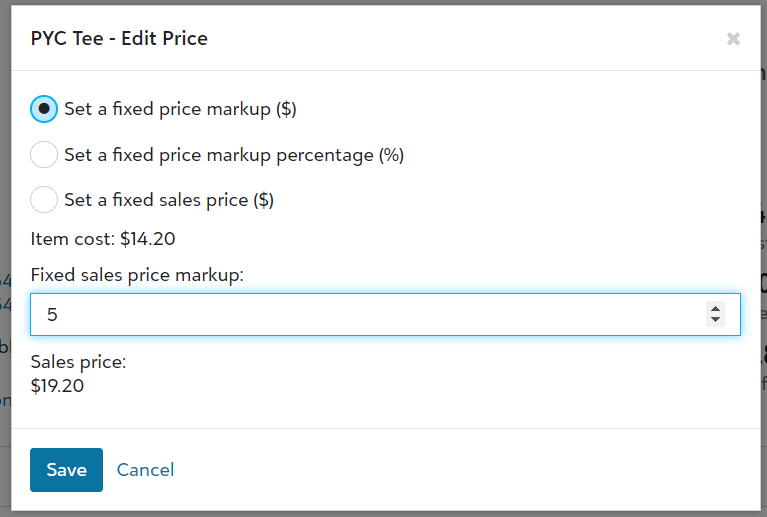
-
Set a fixed price markup ($) - Use this option to choose exactly how many dollars you would like to earn as a profit on this item. The final sales price is calculated and shown below. As the market price of blank goods fluctuate, the store sales price will fluctuate and maintain a consistent fixed profit for the item.
-
Set a fixed price markup percentage (%) - Use this option to choose a percentage that the sales price should be marked up above the item cost. The final sales price is calculated and shown below. As the market price of blank goods fluctuate, the store sales price will fluctuate and maintain a consistent percentage margin for the item.
-
Set a fixed sales price ($) - Use this option to set an exact sales price for the item in the storefront. The current profit margin for the item will be shown below, but it may change as the market price of blank goods fluctuate.
After saving this popup, you should see the new sales price in the top-right of the page as well as on the storefront.
Be sure you have set the Account Disbursement details so there is no delay on receiving your profits!