Have you signed up for an account? Make sure that you have created your log in credentials before trying to log in. You can choose to sign up with Google or create a username and password. Use the same method chosen here to log in.
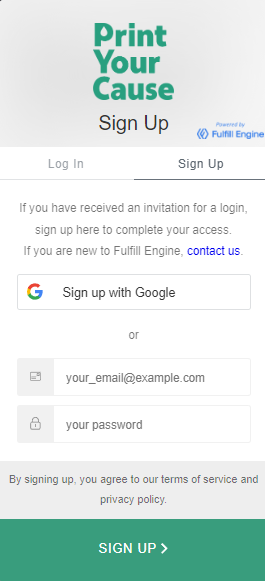.png)
Did you verify your email after creating your log in credentials? To complete the sign up process, click the "Confirm my account" link in your welcome email from info@fulfillengine.com.
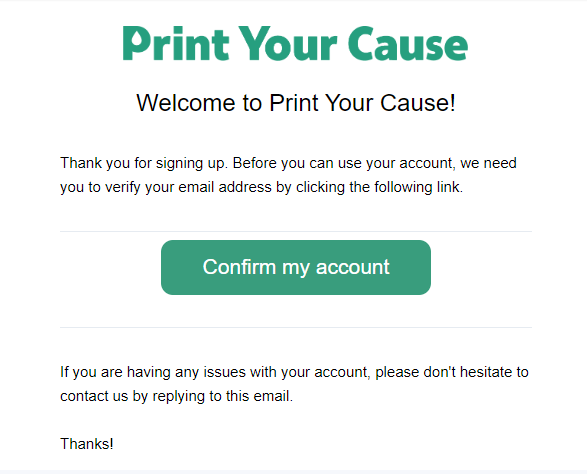.png)
Once your email has been verified, try logging in. Make sure to toggle to the Log In section of the form.
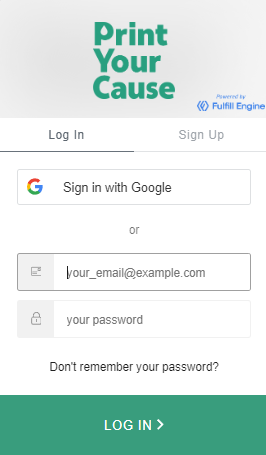.png)
If you have not received your account invite email, please visit our website and click the "Log In" button. In the login pop-up, switch to the "Sign Up" section to create your login credentials. Once you’ve created your credentials, log in to your account. You should then have access to your store.
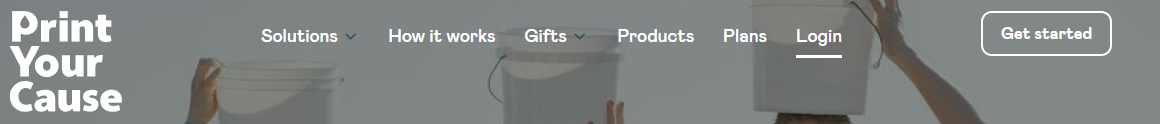.png)
Try resetting your password. From the login form, select "Don't remember password?"
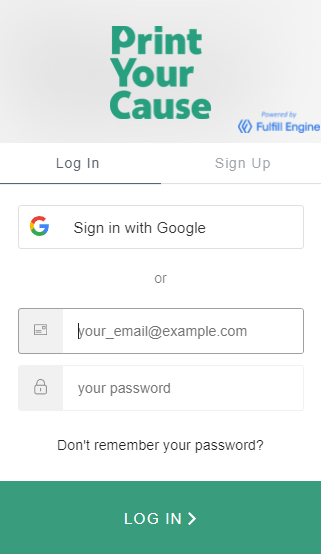.png)
Type in the email address you used when signing up for an account. Click "Send Email" to submit the request.
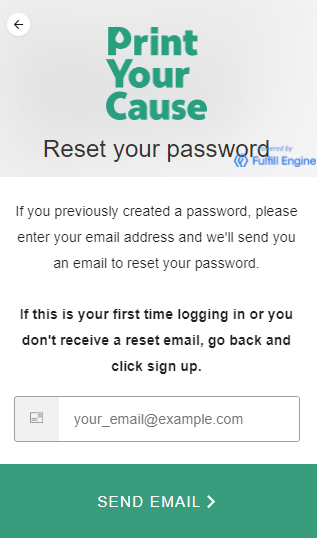.png)
Once the request is submitted, you'll see this success message. Check your email.
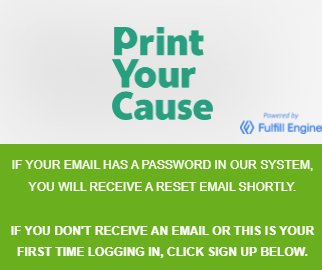.png)
You will receive an email from info@fulfillengine.com. Click the "Change my password" link in the email.
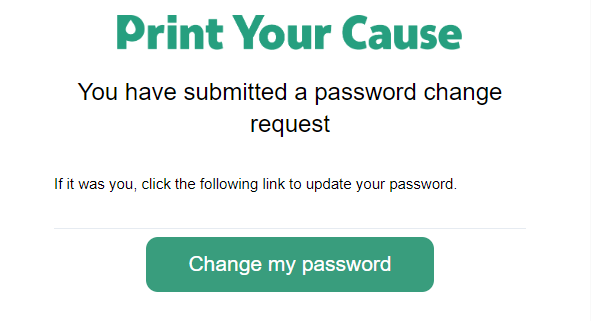.png)
Enter your new password and click the ">" button at the bottom of the form. Once the form has been submitted, you will receive a success message.
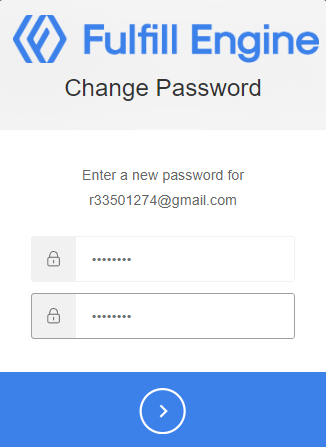.png)
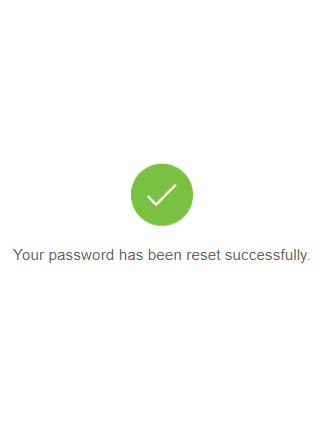.png)
Now, try logging in with your new password.
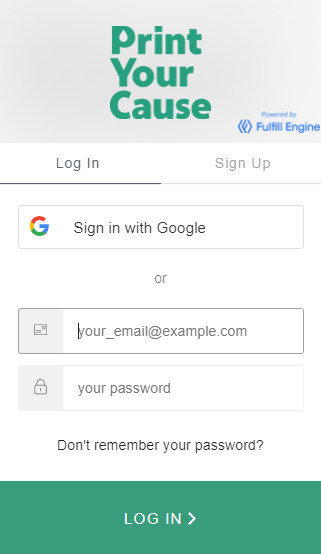.png)