Congratulations! You've opened your Print Your Cause account and have been added as an account administrator. To access your account, you'll need to create login credentials.
You can do this by clicking on the "Accept Invitation" link in your invite email.
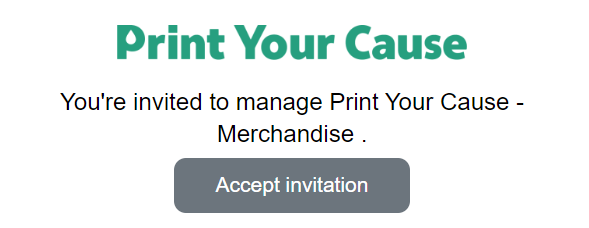.png)
Or you can click the "Log In" on the Print Your Cause website.
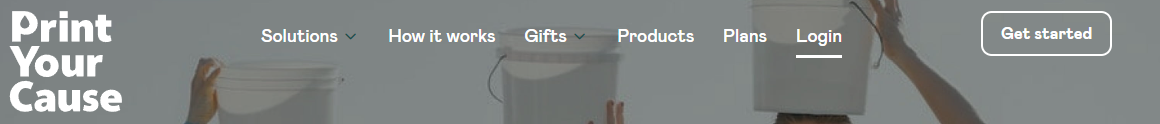.png)
Clicking either link listed above will bring you to the login pop-up. Toggle to the Sign Up section of the pop-up. Create your login credentials or sign up with Google.
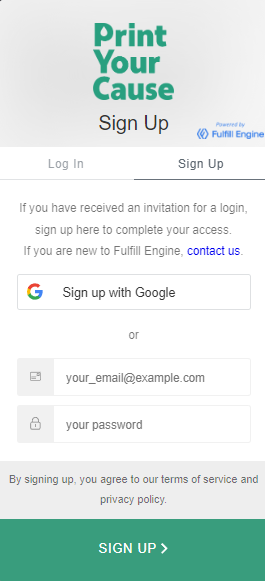.png)
If you choose to sign up with Google, follow the Google prompts.
If you choose to use a username and password as your credentials, you'll need to verify your email after clicking Sign Up.
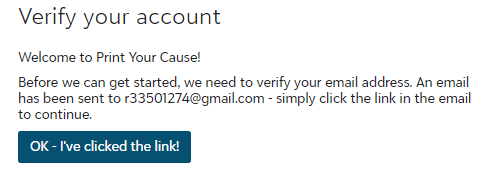.png)
Verify your email by clicking on the "Confirm My Account" button found in the Verify Your Account email from Print Your Cause.
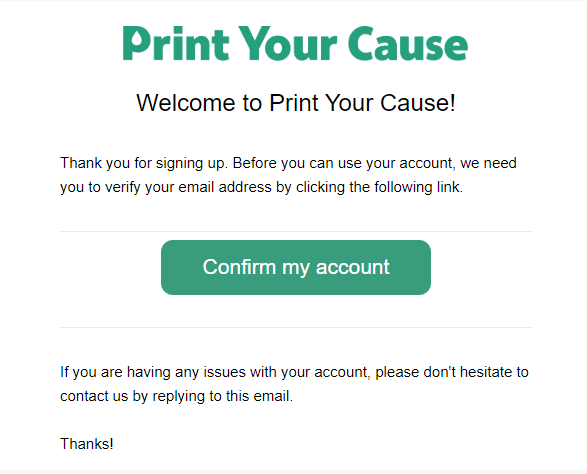.png)
Once your account is verified, you'll see the "Account Verified" success message. Click on the "Let's Go!" button to sign in to your account.
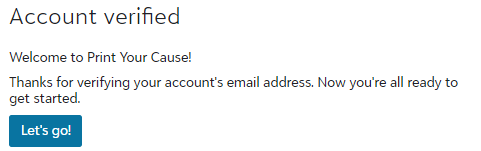.png)
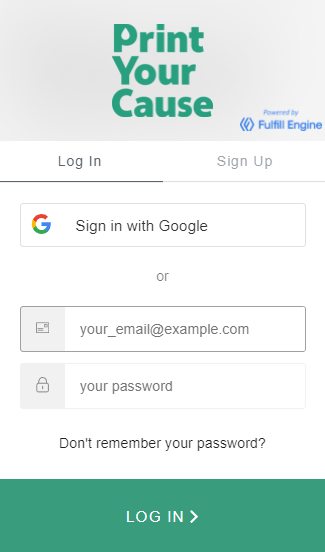.png)
Once signed in, you will be on your account page. From here you can navigate to your store(s), view orders, and more!
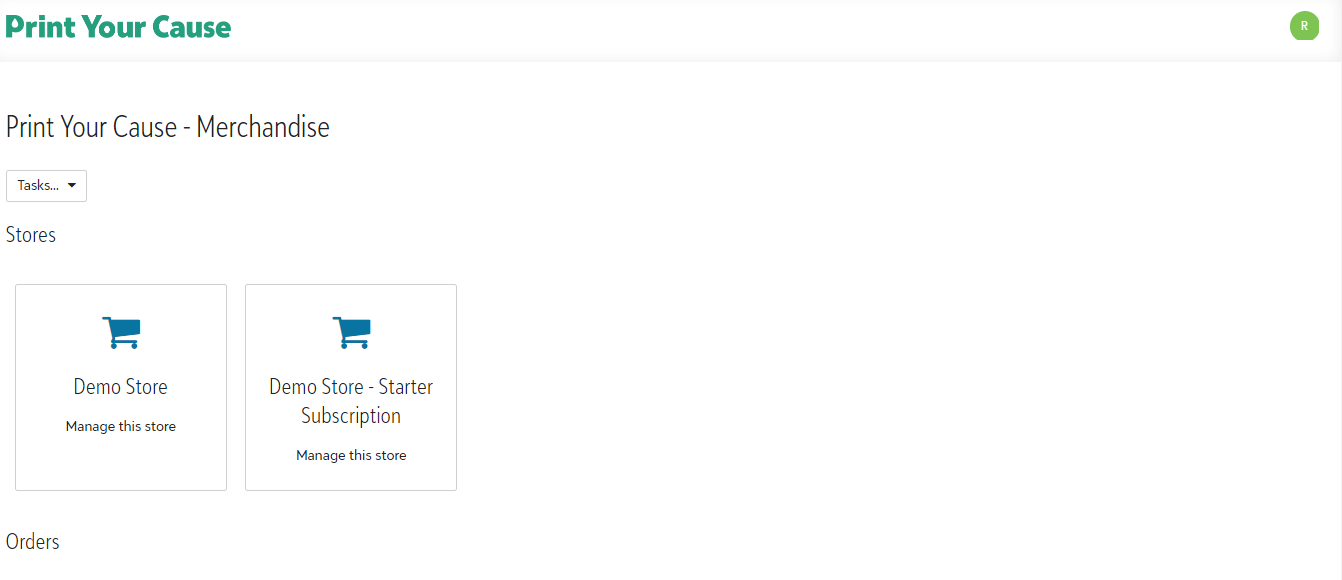.png)
Congratulations! You've logged into your account!