You can easily add a credit card to your account that will be used for gift card purchases and subscription fees.
First, go to the account dashboard or "management portal". From here you'll want to scroll to the very bottom until you see "Account Configuration".
Next, click on "Account Payments and Disbursements".
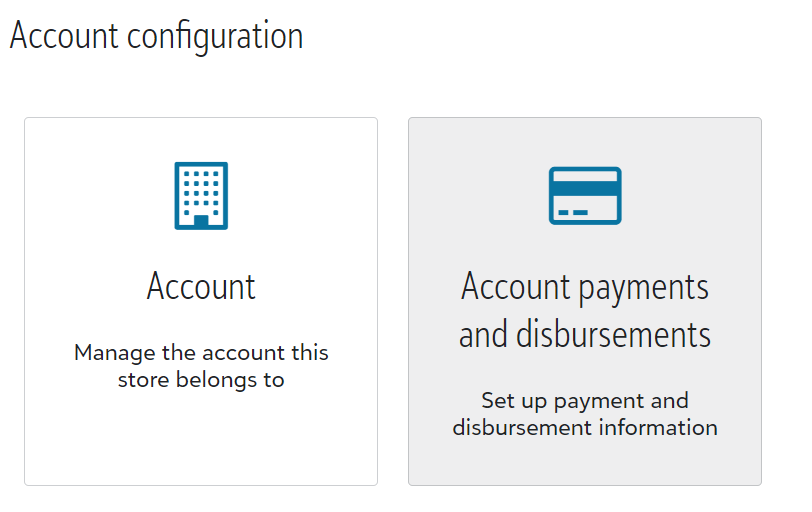
Once you've clicked into the Account Payments and Disbursements screen, you'll want to click "Set up a payment method".
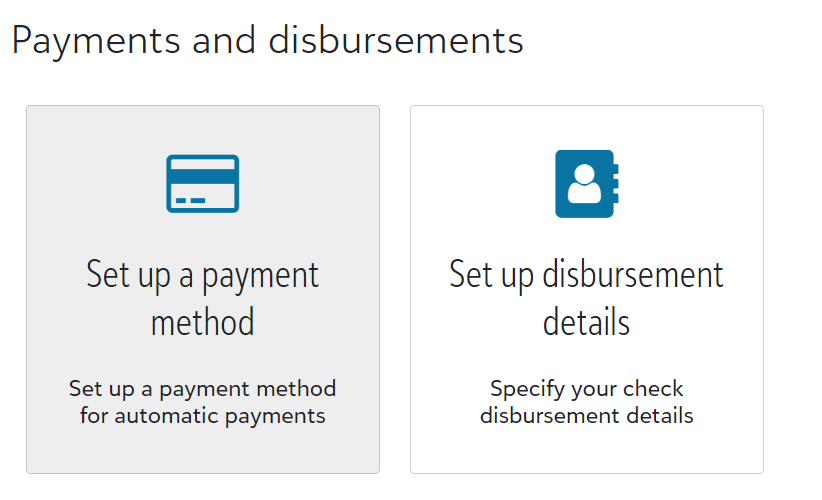
From this screen you will be able to enter your credit card into our system for automatic payments linked to subscription fees, or gift card costs.
-
All payments are stored in and processed by Stripe, a secure payment processing system.
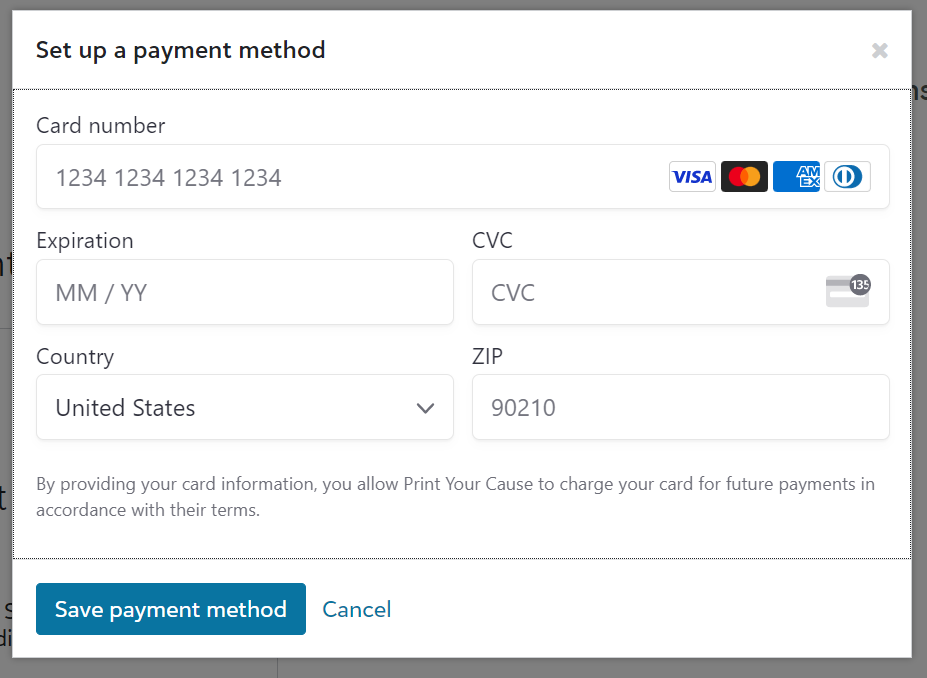
That's it! Once you click "Save payment method" your card will be saved on file for all future payment needs.