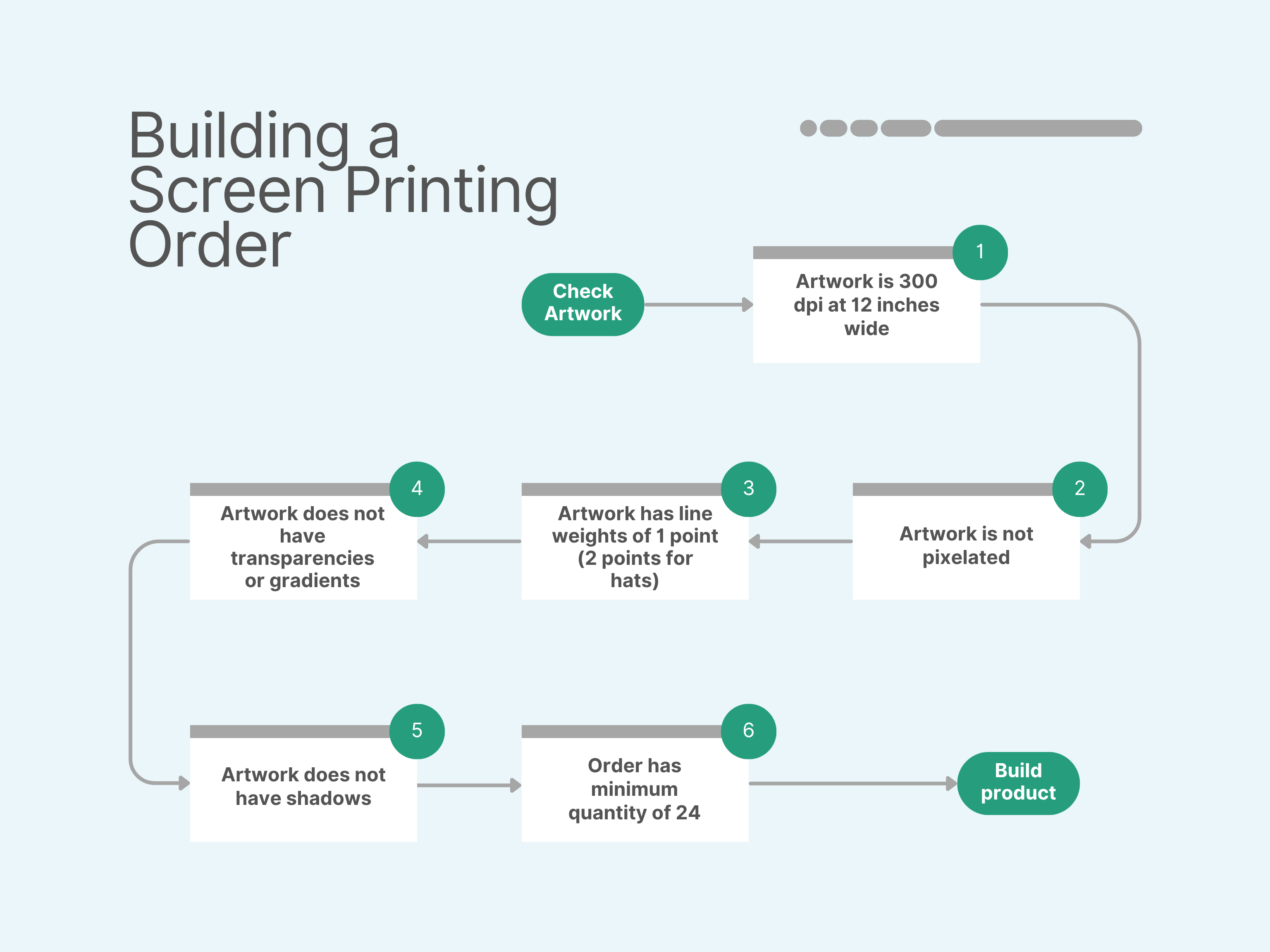What is screen printing?
Screen printing is a decoration method where the ink is applied to a screen that has been treated with emulsion. Your design is burned into the emulsion, creating a stencil. Ink is then pushed through the stencil to print the design onto the product. To finish the process, the product is cured in an oven for the ink to set.
Best For:
-
High Print Quality: Screen printing produces high-quality, vibrant prints that are durable and resist fading.
-
High Volume Designs: Screen print orders must be done in bulk, so they are a cost effective option for high volume designs, for example, school events.
Considerations:
-
Charged Per Color: Unlike our print-on-demand decoration methods, screen print orders are charged per color, as well as per print location.
-
Must be Purchased in Bulk: Screen print orders can only be purchased in bulk. The minimum order for screen print orders is 24.
- Not automatically included: Your account manager will need to add screen printing to your account for you to utilize this decoration method.
Products Available for screen printing:
Screen printing is available for a variety of products from t-shirts to bags and more! Check out our available screen printing products here!
Artwork Requirements:
- Your artwork should not be pixelated or blurry. All designs are printed as uploaded. If your artwork is pixelated or blurry, the design will be printed that way, regardless of the artwork resolution.
-
Your artwork should not have transparencies or opacities. All screen print designs are printed with a solid white underbase causing any transparencies to be printed as an opaque object.
- Your artwork should not have drop shadows. All screen printed designs are printed with a solid white underbase causing any shadows to print as a solid object.
- Your artwork should not have gradients. All screen printed designs are printed with a solid white underbase causing any gradients to print incorrectly.
-
All lines must have a minimum line weight of 1 point for garments. Hats & textured items must have a minimum line weight of 2 points. Lines less than 1 point will not adhere to the garment, causing gaps to be printed in the artwork.
-
All negative spaces need to be a minimum thickness equivalent to 2 points. Negative spaces less than 2 points will not allow enough clearance between printed lines, causing those lines to bleed together.
-
All text should be converted to outlines, if uploading a vector file. Live fonts will not be recognized as objects to print. Exporting your file as a PNG will also fix this problem.
File Requirements:
- Your file should have a minimum resolution of 300 dpi (pixels per inch) scaled at 10 inches. Many of our garments will print at or near 10 inch width. Saving your file at this size will ensure the resolution is maintained as your artwork is scaled for different products.
- Your file should be formatted as a vector file (.ai .eps .pdf .svg).
-
Your file must have a transparent background. Our decorators will print exactly what is uploaded. If an uploaded file contains a white background, a white background will be printed on your product.
Checklist:
-
Did you reach out to your account manager to have screen printing added as a decoration method on your account?
-
Are there transparencies, opacities, shadows, or gradients in your artwork?
- Does your artwork have a transparent background?
-
Do all lines meet the minimum line weight of 1 point?
-
Do all negative spaces meet the minimum spacing of 2 points?
-
If uploading a vector file, has all text been converted to outlines?
-
Is your artwork scaled to 10 inches?
-
Does your artwork meet our minimum resolution of 300 dpi?
-
Is your file formatted in one of the following formats: .ai .eps .pdf .svg?