To set up the integration between your Shopify store and Print Your Cause, we need collaborator access to your Shopify account in order to register a custom application. Shopify’s Partner Program allows us to request limited access to your store for this purpose.
As part of the process, we’ll need you to generate a 4-digit collaborator code to grant us access. Please follow these steps to generate the code:
-
From your Shopify admin, click Settings > Users and permissions.
-
In the Collaborators section, click Generate new code.
-
In the Generate new collaborator request code dialog, click Generate code to confirm.
-
Share the 4-digit code with us.
Once we have the collaborator code, we will use it to request access to your store. You will need to approve the permissions for us to proceed.
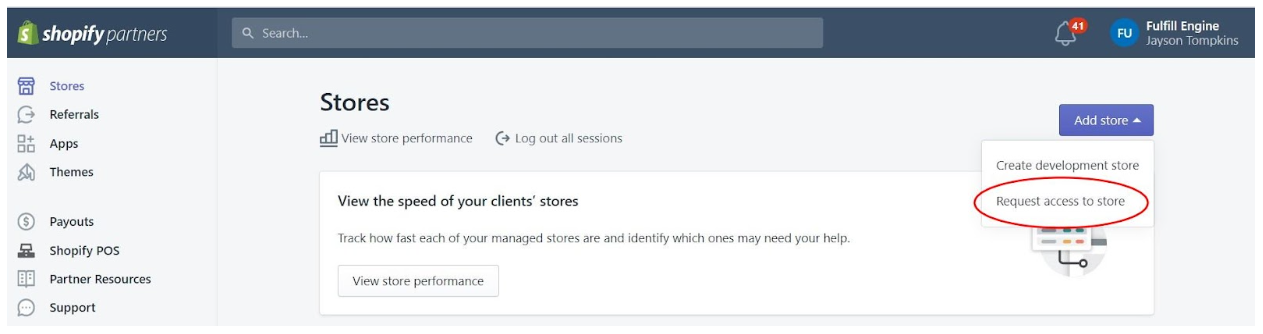
Recommended Permissions for Smooth Integration
To ensure a smooth connection between your Shopify store and Print Your Cause, we recommend granting the following permissions:
GENERAL
| Orders | Edit orders |
| Products | View product cost, Create and edit products, Edit product cost, Edit product price, Manage Inventory |
| Manage and install apps and channels |
ADMINISTRATION
| Locations | |
| View apps developed by staff and collaborators | Develop apps, Enable app development |
If the store is not enabled for custom app development, a pop up will appear requiring it be enabled before you can move forward.
Important Notes:
-
Before granting access, please be aware that this permission is necessary for us to integrate your Shopify store with automated fulfillment, allowing us to process your orders smoothly.
-
Collaboration access can be revoked at any time and will not affect the automation of integrated products.
-
If no action is taken for 90 days, access will expire, but it can be re-requested at any time.
Once access is granted, we will be ready to proceed with creating the custom application required for the integration. If you have any questions or need assistance, feel free to reach out!