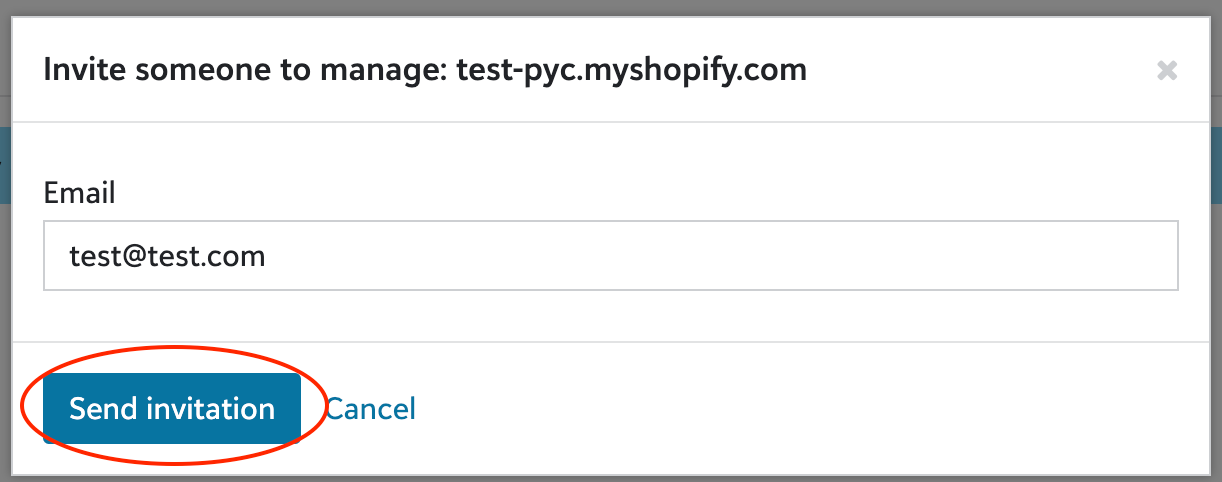Store administrators have the ability to manage and customize various aspects of the store. They can:
-
Add, remove, or edit products in the store.
-
View and manage orders, including requesting order replacements.
-
Organize products into categories for better store navigation.
-
Upload artwork for products and set up embroidery artwork.
-
Customize the store experience by setting a storefront message and an order success message.
-
Set a custom email message to be sent to customers upon order success.
-
Invite other store administrators to manage the store.
-
Set custom fields for the checkout page to capture additional customer information.
To add a store administrator:
- From your Print Your Cause Store homepage, go to the Security page under Store configuration.
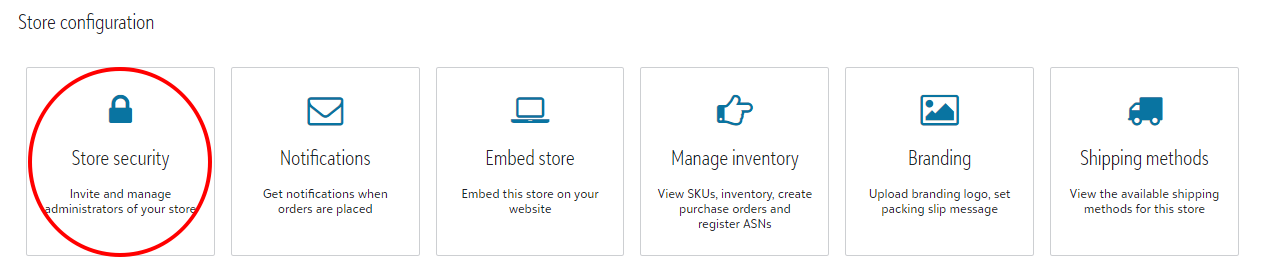
2. From the Security page, select to Invite administrator.
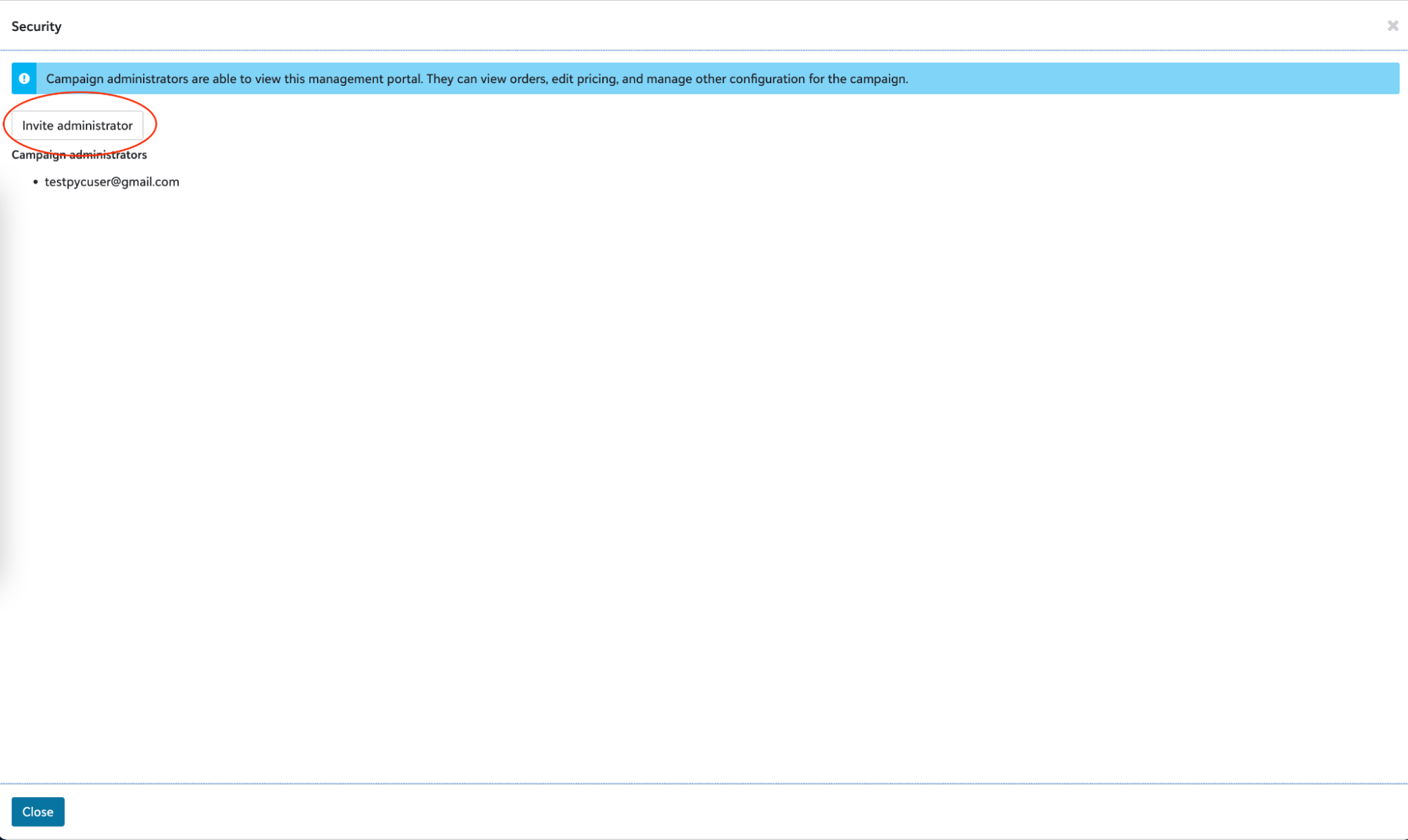
3. Add the user email then Send invitation. This will send an email to the requested user and give them access to the store.