Congratulations on your store's success! Order and customer data are updated in real time through your dashboard, and our system offers multiple spreadsheet options to help you manage your data effectively. You can generate spreadsheets for orders, order items, and even gift and discount usage whenever you need them.
To get started, open your Account Dashboard and click on the Orders tile.
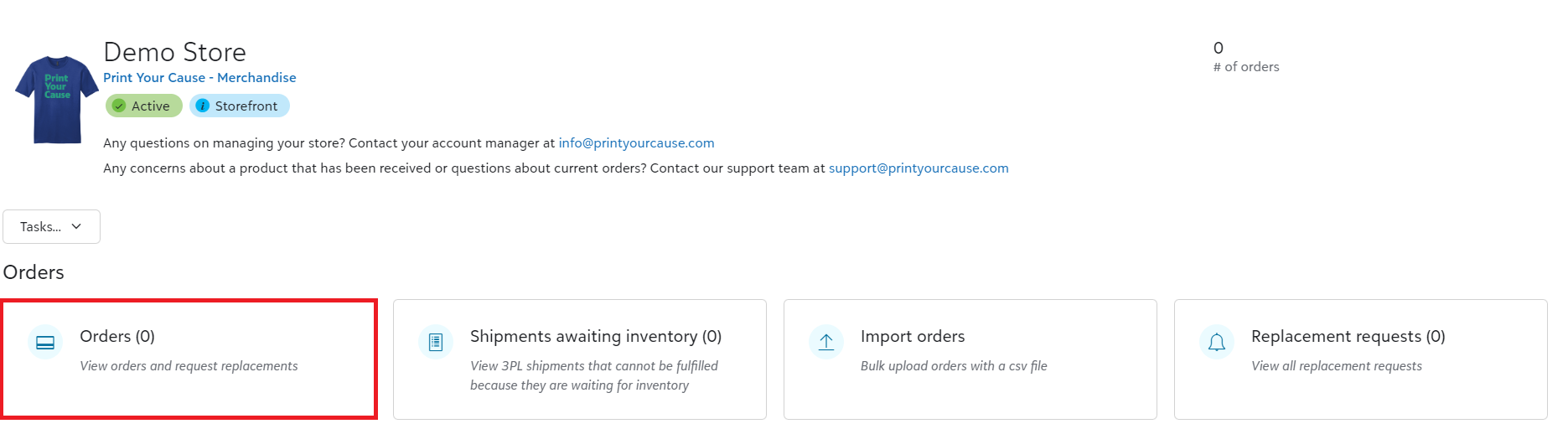
From here, you can easily access customer and order details.
To export this data, click the Export drop-down menu at the top of the screen and choose one of the following options: Download statement, Export orders, or Export order items. If you're utilizing our gifting platform, you'll also see the option to Export gift and discount usage.
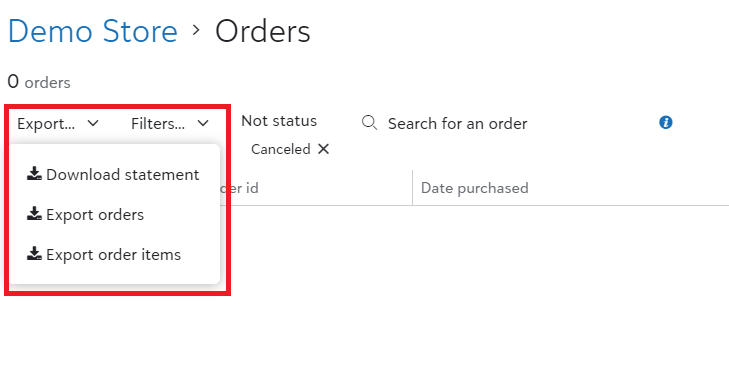
Choose from the following export options:
- Download Statement: Customize your statement by selecting a specific date range or choosing from convenient prepopulated options: Last Month, This Month, Last Quarter, or This Quarter. Your statement will display all orders within the selected date range, along with your store’s previous balance, total profit, and ending balance based on that range. You can also download a PDF version of the statement for your records.
- Export Orders: Generate an Excel spreadsheet that captures all your order details in a straightforward format. Exported fields will include the customer's name, email and mailing addresses along with order ID, profits and/or gift and discount amounts applied for the order. Tracking information is also included on the spreadsheet.
- Export Order Items: This feature allows you to export detailed information about each item within your orders. Exported fields will include the product name, the design, the product, the selected product color, the order number, the order date, the sales price, the item price, the customer's name and mailing address, and shipment tracking information.
- Export Gift and Discount Usage: If you’re utilizing our gift platform, you can export detailed usage data for gifts and discounts. Exported fields will include purchase date, order number, gift card amount, discount amount, and customer email address.