Free Gift stores enable you to offer gifts to customers without showing item prices. These stores allow customers to select one item to redeem as their gift, with no option for additional purchases.
.png)
To send a gift code, navigate to the Gifts section of your store page. Select the "Create Gifts" button near the top left side of the screen.
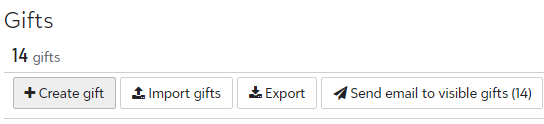.png)
Complete the form and select the "Create Gift" button to save your gift.
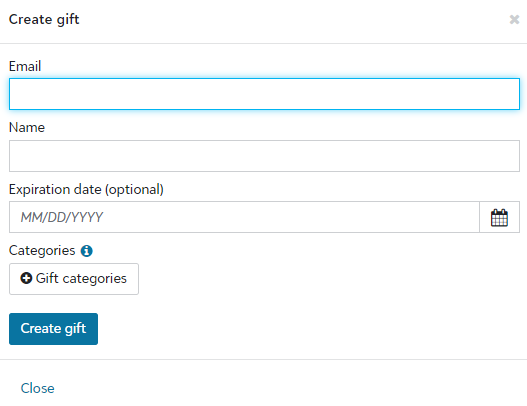.png)
After saving the gifts, select the "Send Email to Visible Gifts" button from the menu bar near the top of the page.
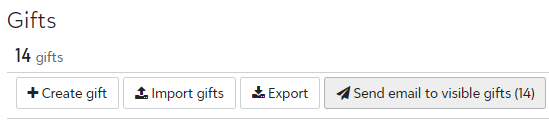.png)
Before the gifts are sent, you may add a personalized message that will be included in the email to your customers. This is optional. Click the "Send Emails" button at the bottom of the form to send your gift codes!
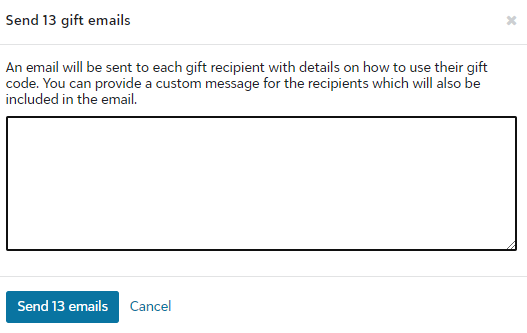.png)
Congratulations! You have created a Free Gift Store and sent gift codes to your customers!