The store checkout page only allows for 1 gift redemption per transaction. If you would like to combine gift cards or adjust a gift card balance, start in the "Gifts" section of the portal.

Select the appropriate check box(es) on the left side of the screen for the recipient and choose the "Adjust balance" button on the pop-up banner at the bottom of the screen
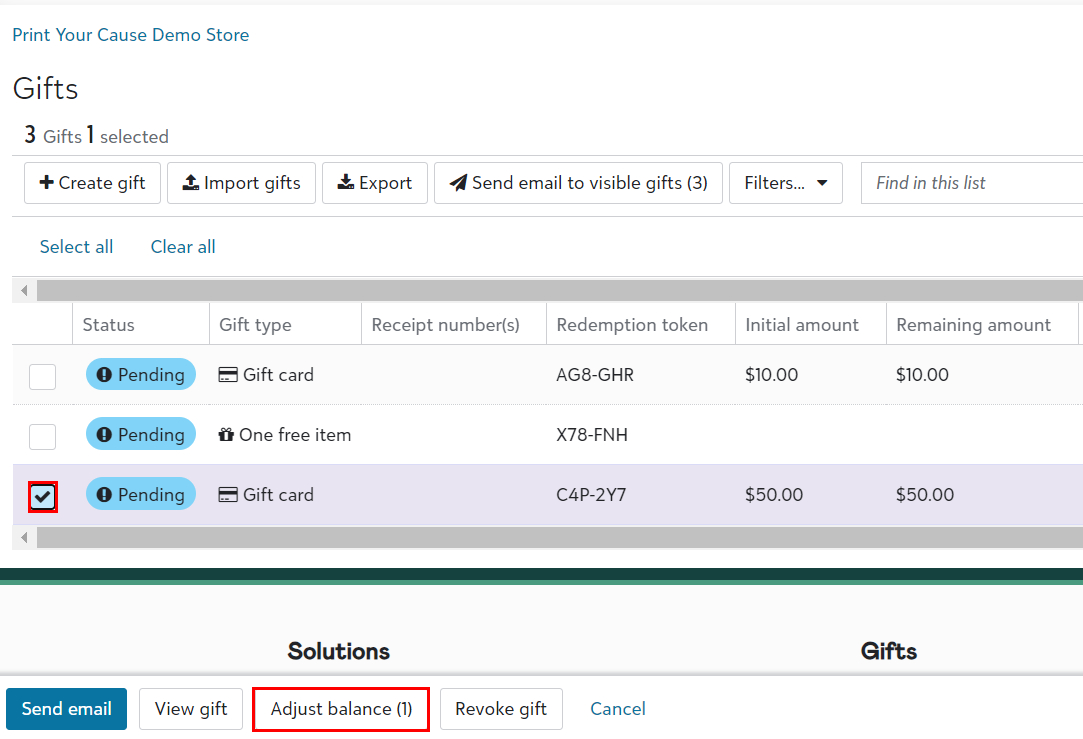
Enter the new balance for the gift card and "Adjust balance".

If adjusting more than 1 gift card at a time, you will be prompted to enter the amount to increase/decrease the balance rather than the new balance total.
You'll then see the "Remaining Amount" column reflects the gift amount changes.
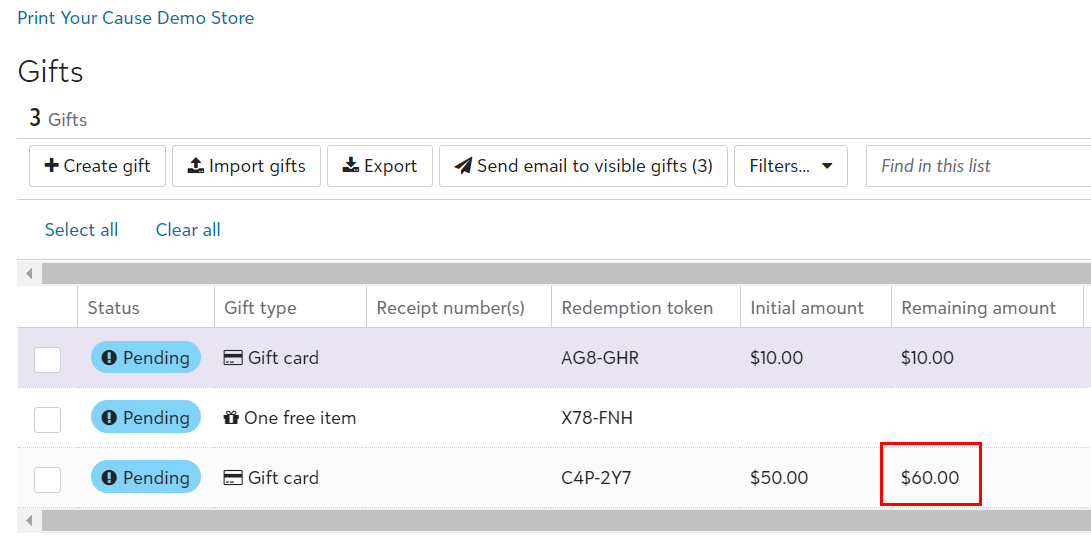
If using this tool to combine gift card amounts, be sure to revoke the recipient's other gift cards.
The customer will not get an email indicating their gift card balance has been adjusted or revoked. Please communicate to them which "Redemption Token" is active along with the updated gift amount.