First, navigate to the Products tile on your store page.
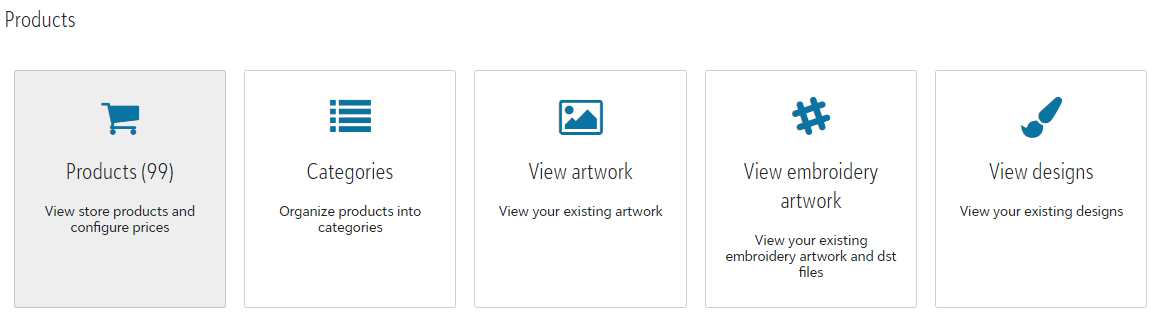.png)
Select the product that would like to download from the product list.
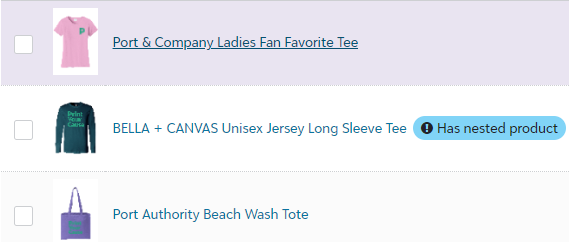
On produt page, click on the image of the product. Your mock up will automatically download.
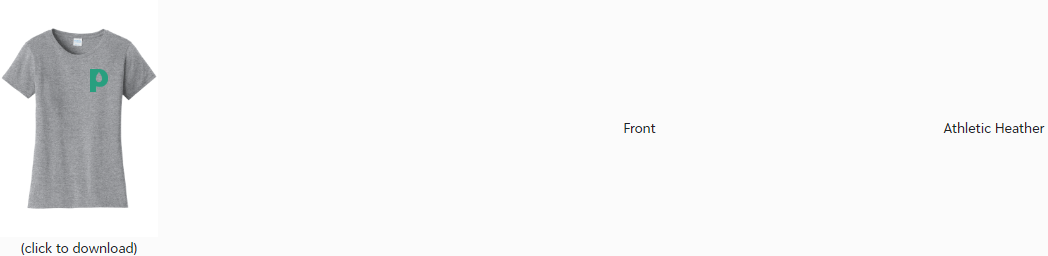
Open your downloaded image through your Downloads folder on your computer.
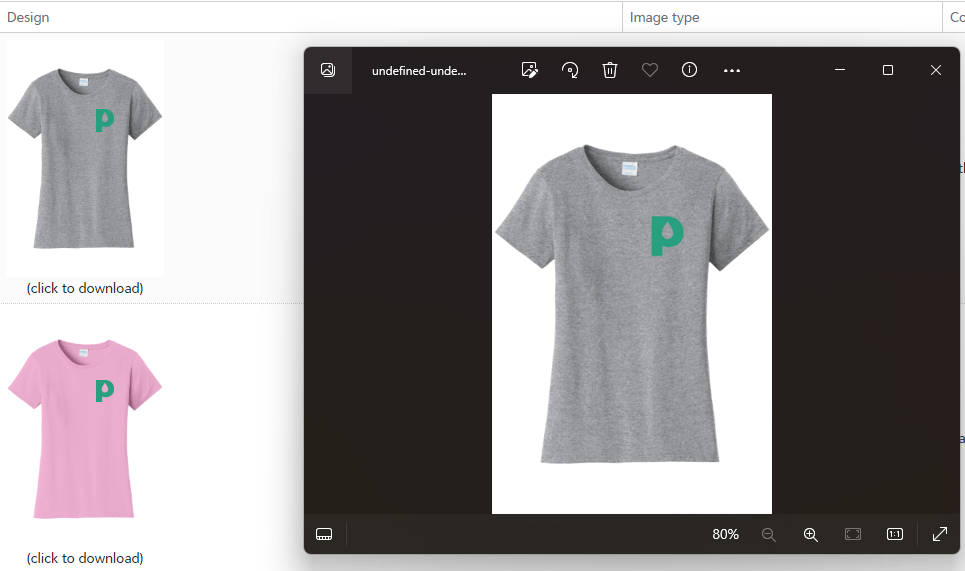.png)
Congratulations! You have downloaded a high resolution mock up of your product!
Still have questions? Reach out to us at info@printyourcause.com