Orders can be cancelled through an account manager or through your order confirmation email. As each order is produced on demand, cancellations are only possible before production begins. It's important to note that production could start the same day, and possibly very soon after your order is placed.
Cancelling an Order through your Account Manager
- To cancel your order through an account manager, reach out to info@printyourcause.com between the hours of 9am and 5pm EST, Monday through Friday.
If you are trying to cancel your order after hours, you will need to cancel the order through your order confirmation email, as our account managers are unavailable after hours.
Cancelling an Order through the Order Confirmation Email
- To cancel your order through your order confirmation email, select the "Track and manage your order here" link.
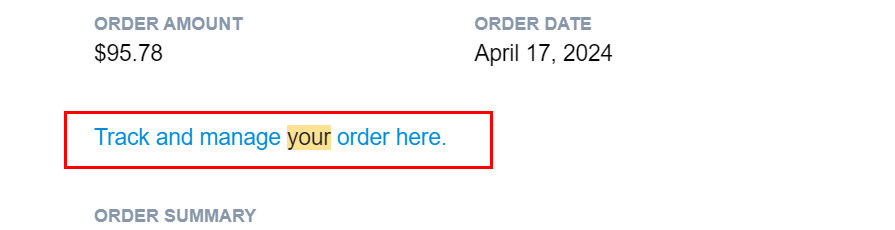.png)
- The link will bring you to the tracking page. Select Cancel and refund your order from this page.
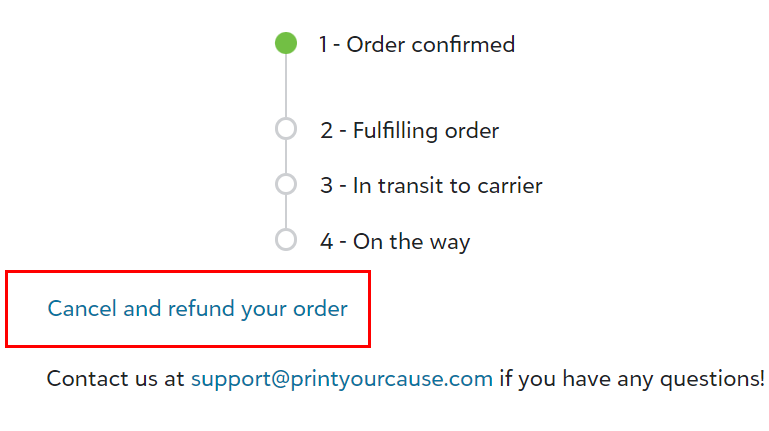.png)
Please note, this option will disappear once the order has entered production. If you do not see this option, your order can no longer be cancelled. Cancellations are only possible before production begins. Production could start the same day, and possibly very soon after your order is placed.
- If you wish to continue, select Cancel and refund order.
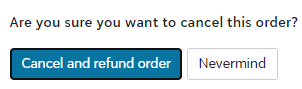
- After selecting cancel and refund order, you will receive this confirmation message.
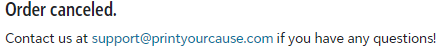
Still have questions? Reach out to us at info@printyourcause.com