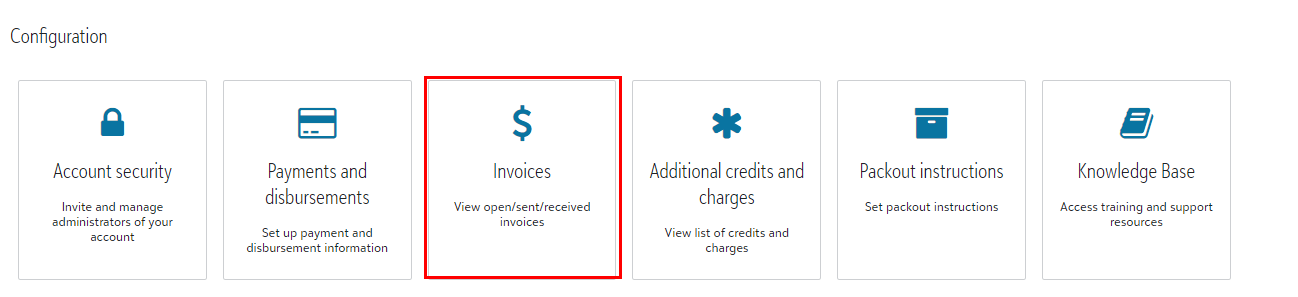To ensure a clear and seamless billing experience, here’s an overview of how we handle balances resulting from imported orders:
Invoicing Process
- Invoice Generation: Invoices for imported orders are automatically generated on the Monday following the shipment date. You can view them anytime in the "Invoices" section of your account portal.
Payment Process
-
Auto-Charge: The total balance owed will be automatically charged to the card on file at the time the invoice is created (Monday after shipment).
-
Receipts: A detailed email receipt will be sent to you for each transaction for your records.
Please note: Imported orders may be split across multiple invoices and billed over multiple weeks. Because charges are processed only after shipments are completed, billing may extend across more than one week depending on fulfillment timing.
Secure Payment Handling
- Stripe: All payments are securely processed through Stripe, a trusted industry leader in payment security. Your information is protected using the highest standards of encryption and safety.
This billing structure helps you stay on top of your account activity and provides full transparency for any charges incurred through CSV-imported orders.
Need to add a card for automatic payments? Click here for step-by-step instructions.
Still have questions? Reach out to us at info@printyourcause.com