First, you will need to complete a spreadsheet with your recipient's order information. Check out this article for step by step directions on creating this file.
Once you have your CSV file ready, find the Import Orders section of your store portal.
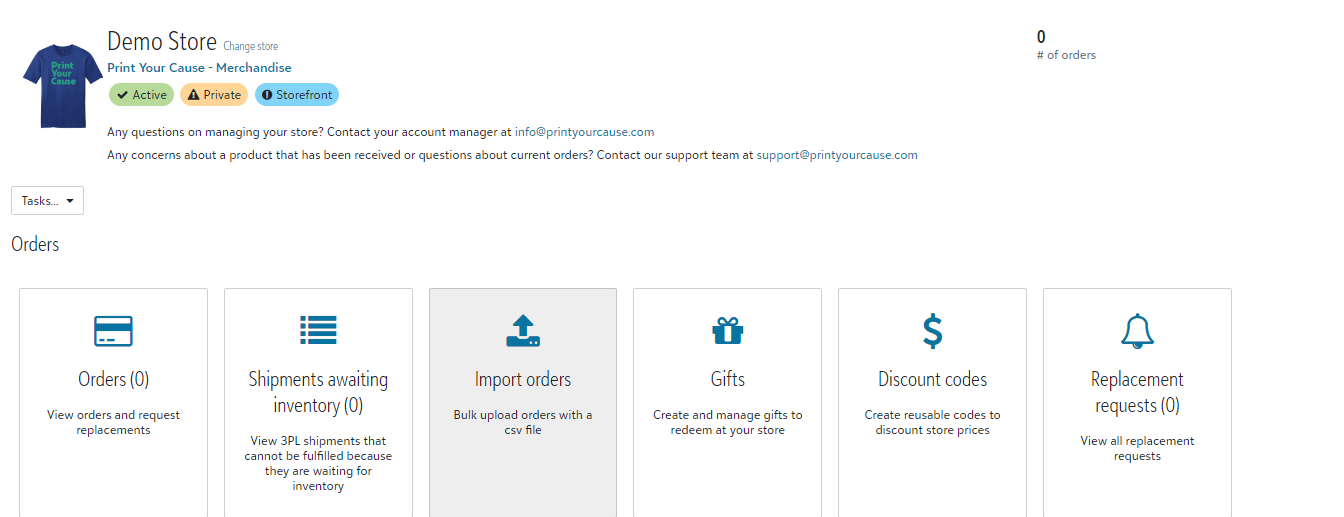.png)
Next, select the upload button and upload your file.
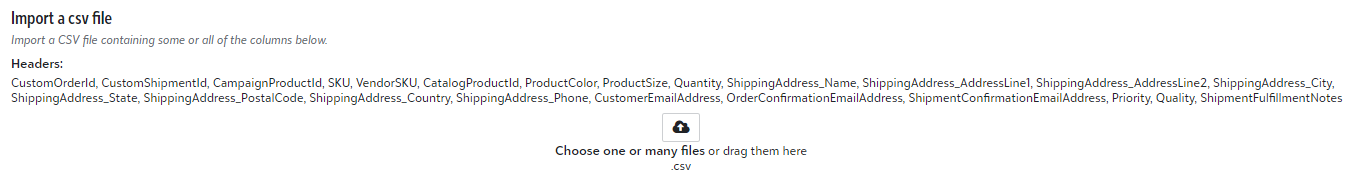.png)
After uploading the file, you will need to validate the order by clicking the "Validate Order" button near the bottom left corner of the screen. If the validation is successful, a green confirmation bubble will appear in the bottom right corner of the screen.
Once the orders have been varified, click the "Import" button near the bottom left corner of the screen.
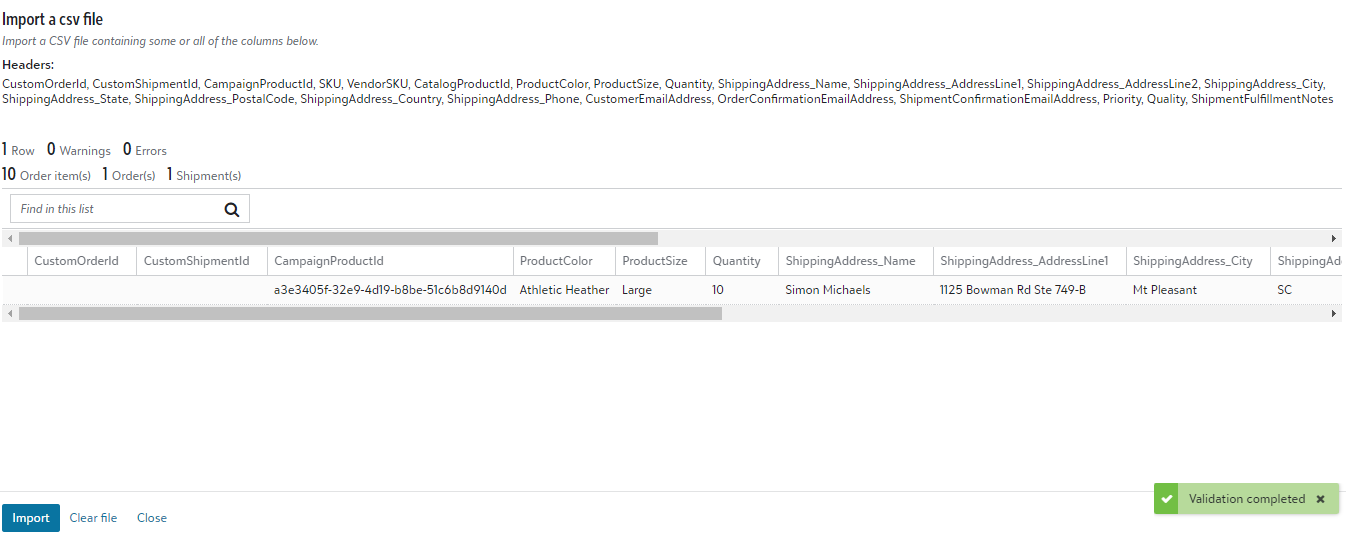.png)
Congratulations! Your orders have been imported!