You have now created a Shopify custom app for your customer, the last step is to connect it to their Account within your Sales Portal. Before registering a new Shopify integrated store in Fulfill Engine, you will need to have created a Shopify Custom Application.
If you have not already done so, please follow the directions for that process here. You can only link one Fulfill Engine store to one Shopify store. The integration does not support a single Shopify store pushing orders to multiple Fulfill Engine stores.
Once you have added the Fulfill Engine app to your customer’s Shopify store, you are then able to connect it to their account within your Sales Portal.
From their account, you will see the option to Create a Shopify integrated store. The "Create a store" tab to the left is the option you would select when opting to build a White-Label store vs connecting an existing Shopify store.
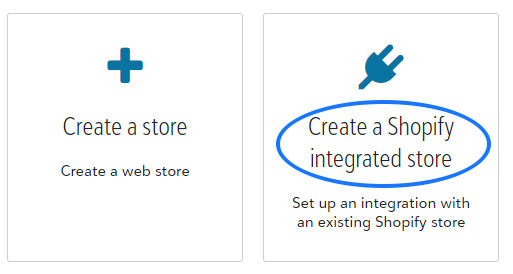
A prompt will then appear requesting store details for you to complete.
- The store name is the full name of the Shopify store and how it should be displayed in the Fulfill Engine customer account
- The Shopify store name is the part of the Shopify URL between https:// and .myshopify.com
- The access token is copied from the Shopify API credentials page from the Create a Shopify Custom Application process
Once complete, you will select Connect Shopify store.
Voilà! Now that the Shopify store is connected. You are able to start creating products, or link existing products.