To receive a notification when your inventory is getting low on a 3PL product within your store, you'll want to first go to your account management portal. From here you'll scroll down to "Store Configuration" and click "Manage Inventory".
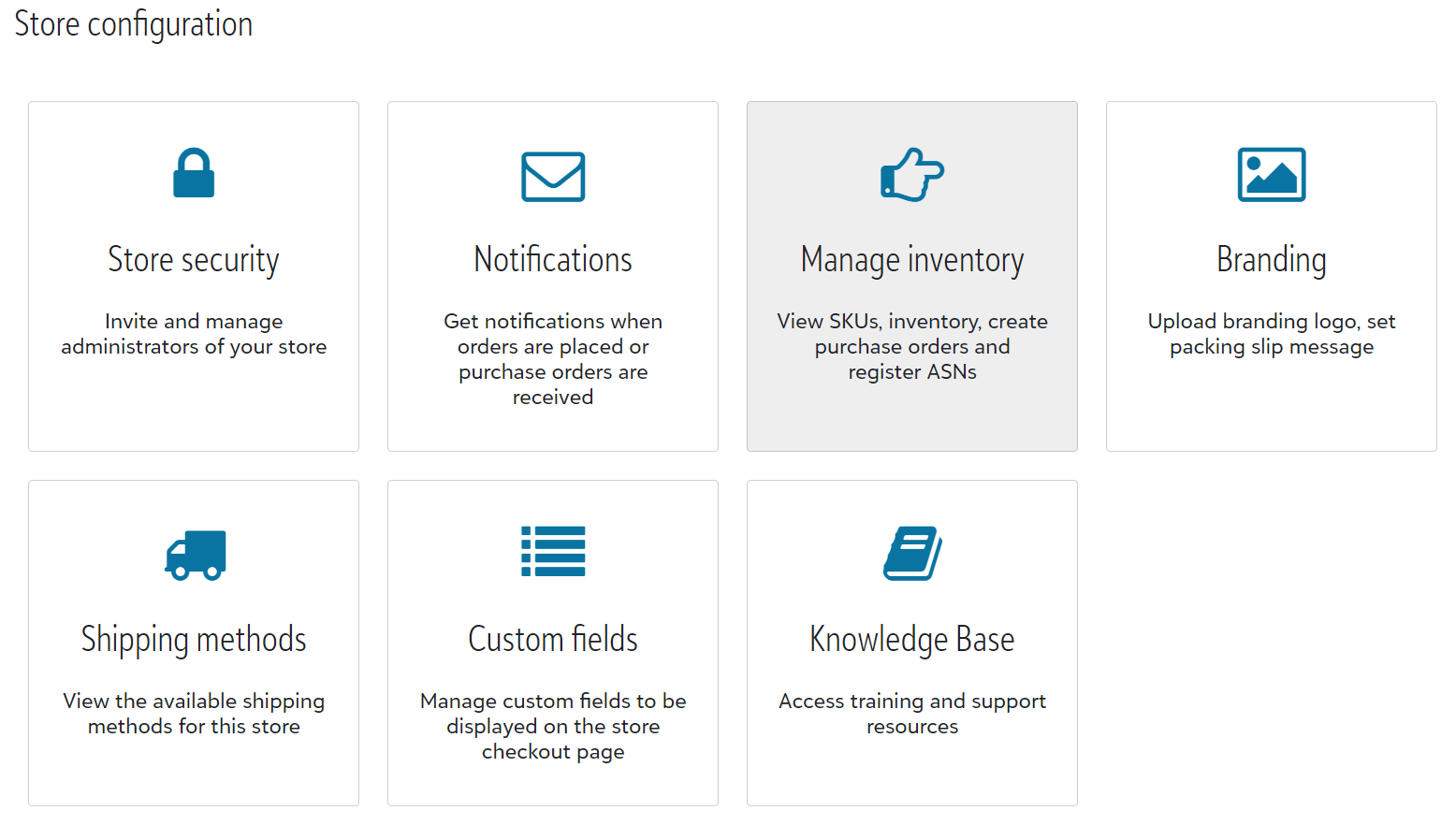
Next, you will select "Inventory Notifications".
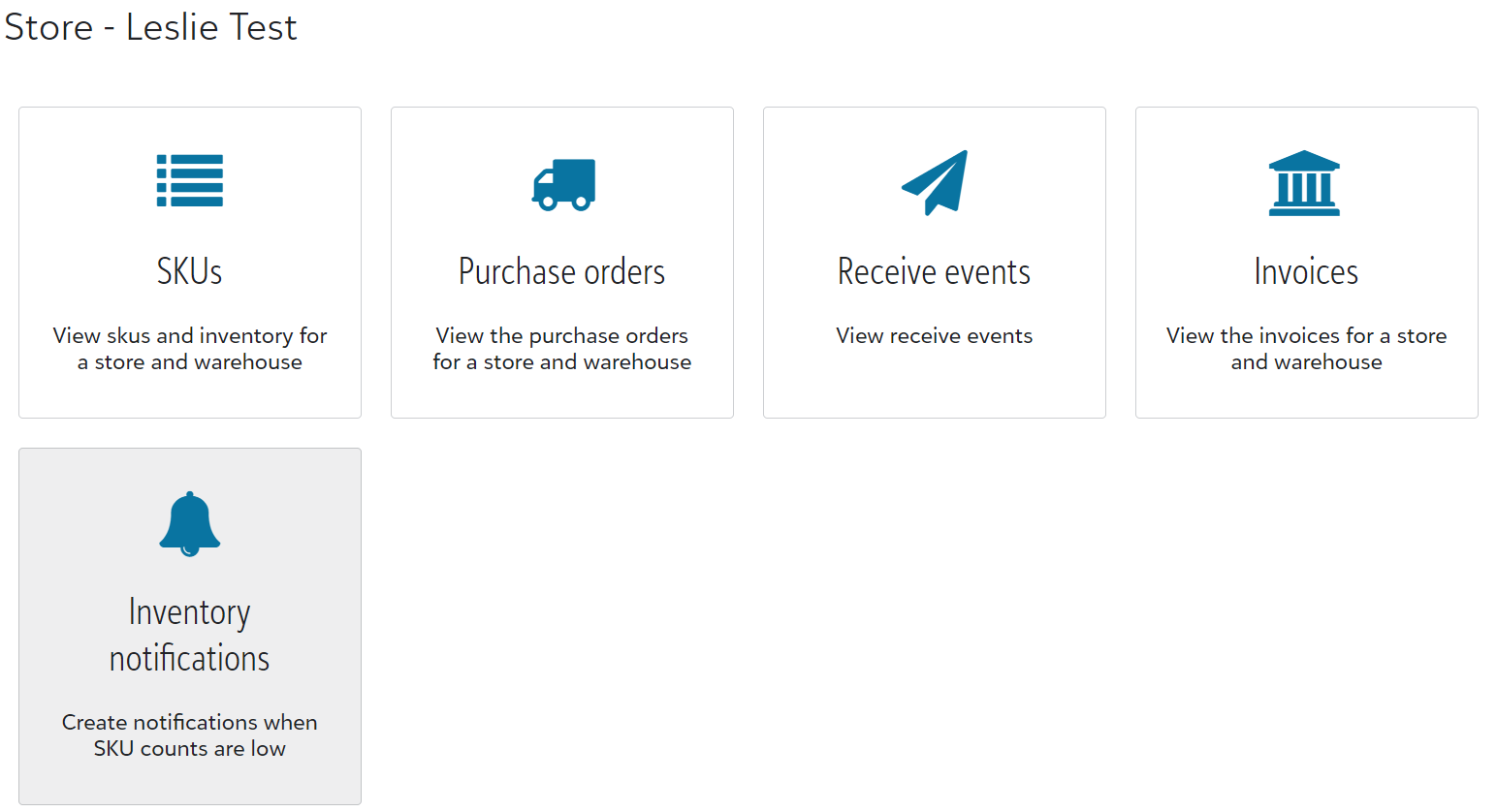
Once in the notification center, you will be able to:
-
Add a notification
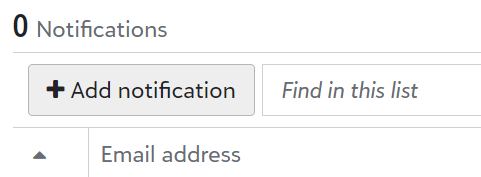
-
Select which email you'd like to have these notifications sent to
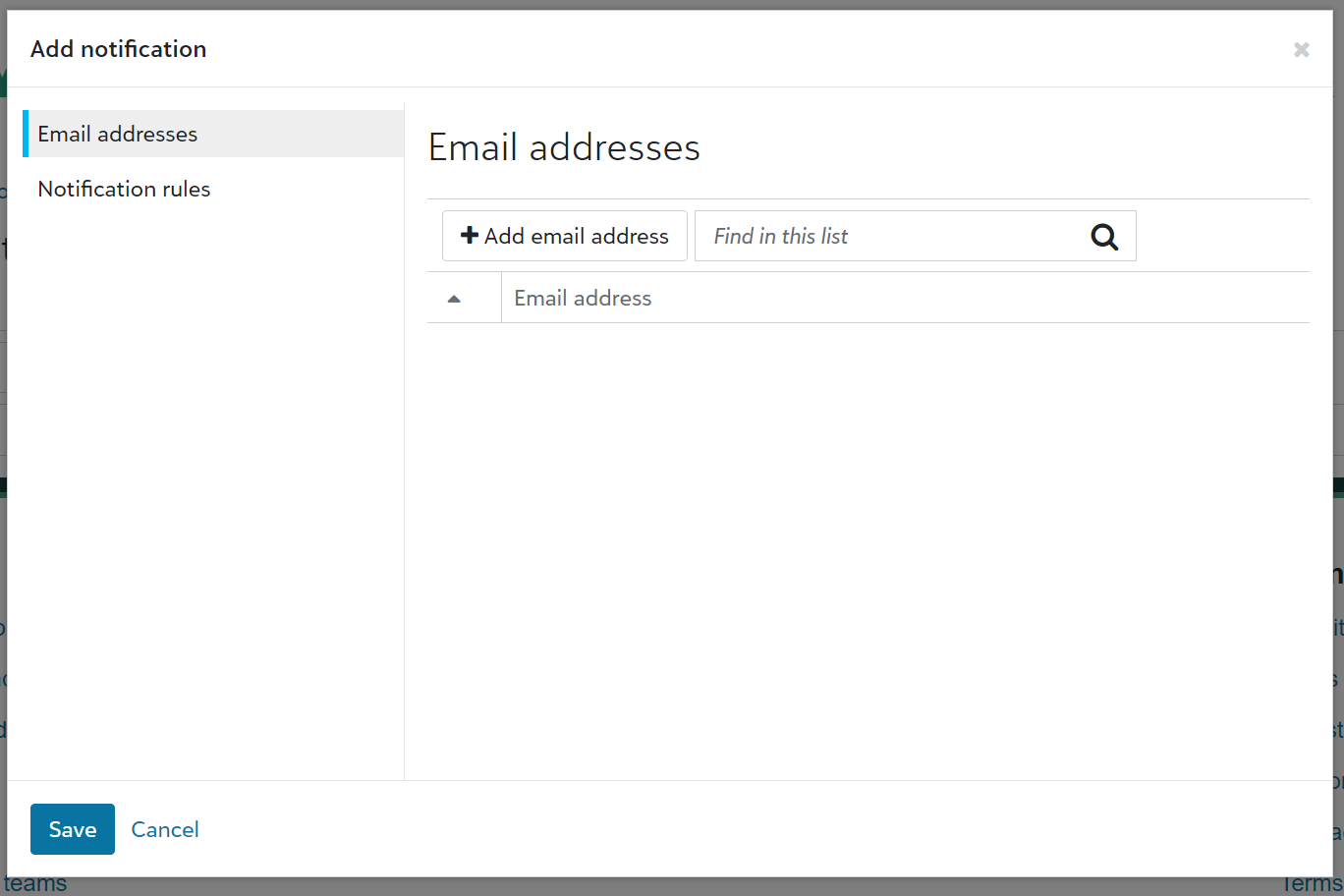
-
Set the rules for your notifications - for example, if you wanted to be notified when your product inventory was down to 10 remaining, you would enter 10 into the box below "Low inventory amount".
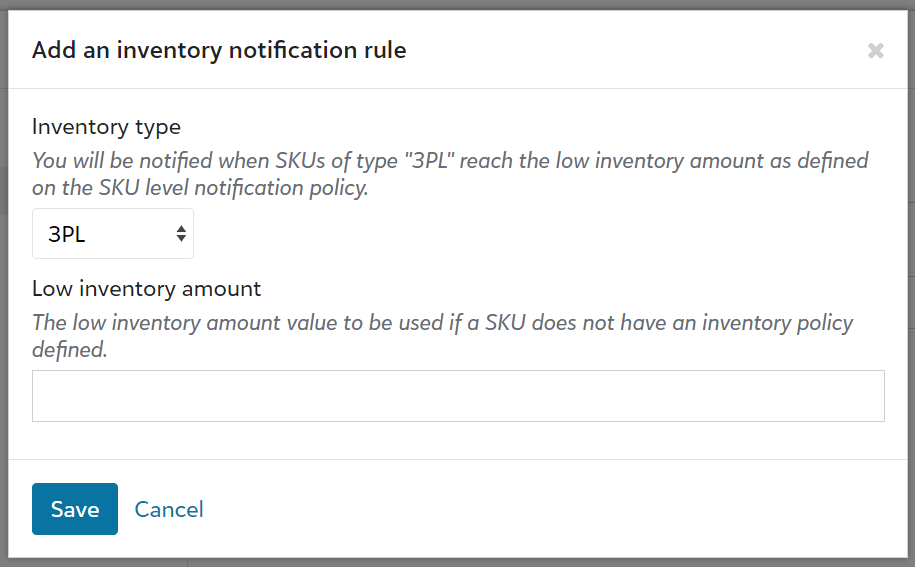
Once you click save you'll start receiving emailed notifications about your 3PL inventory.
If there is no inventory, any order with a 3PL item included will be delayed until products have been received to our warehouse and the order can be shipped in full.