Setting your account up for disbursements is how our team will know where to automatically mail your quarterly profit check for accounts with $50 profit or higher.
When setting up your account with Print Your Cause, our payment processor, Melio, will send an email to collect your preferred payment method.
- Sender: service@meliopayments.com
- Subject: "Print Your Cause LLC wants to pay you faster via Melio"
Check spam/junk if not in your inbox. Reach out for help if needed!
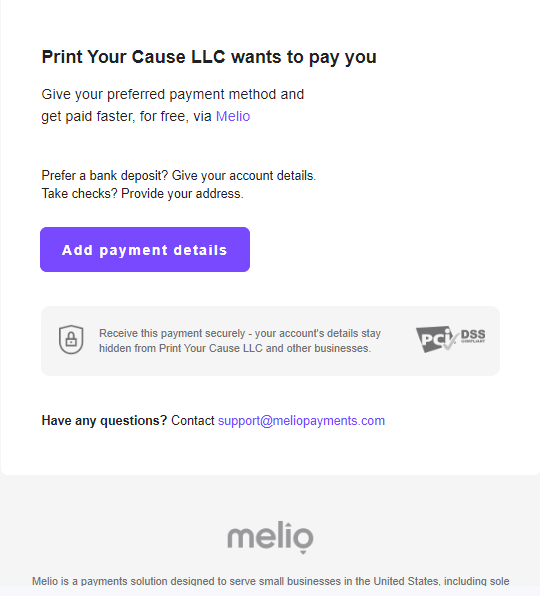
We offer ACH or paper check payment options. You will be able to enter your account/mailing information securely through the Melio system, no account setup required!
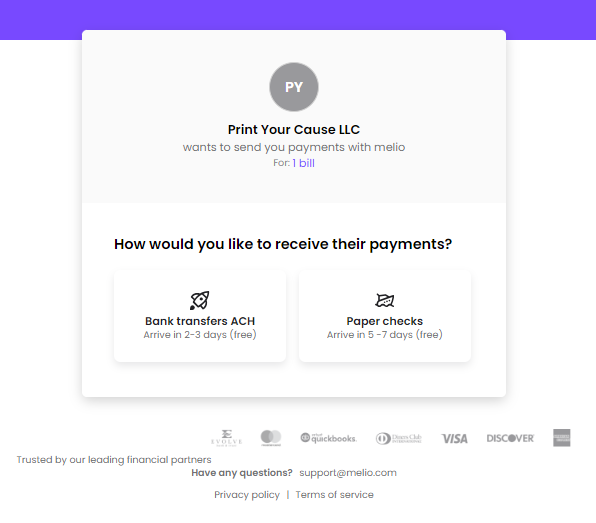
Once you enter your information and "Save details", you're all set!
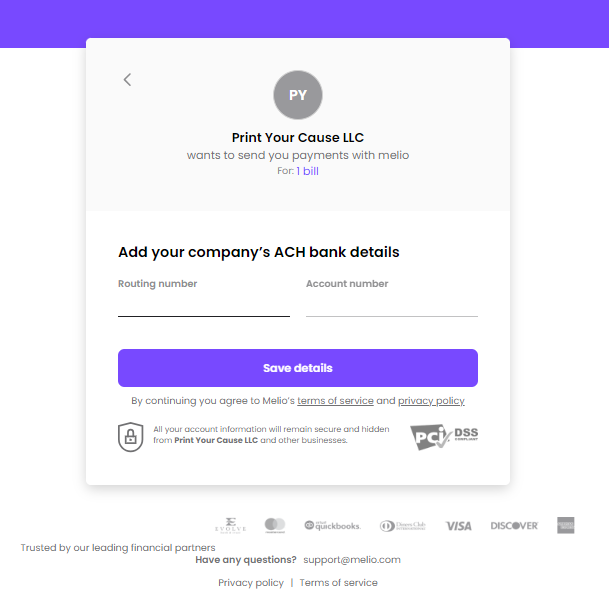
If you'd like to receive a payment outside the automatic quarterly cycle, or need to update your information, please email your account manager directly for assistance.
Paper checks are typically received within 5-7 business days and expire 90 days after date of issue.
ACH payments are received within 3-5 business days.