What the integration does: Through the RE NXT integration, we are able to sync data from purchases made in the store (name, email address, home address, etc) to RE NXT so all supporter information is in 1 location. We can optionally attach a constituent code to new or existing constituents in RE NXT when they purchase from the store.
To connect The first step the customer or RE NXT administrator will need to do is to go to the RE NXT Marketplace and enable the Print Your Cause app. You can go straight to that app here and then click "Get Started" on the left.
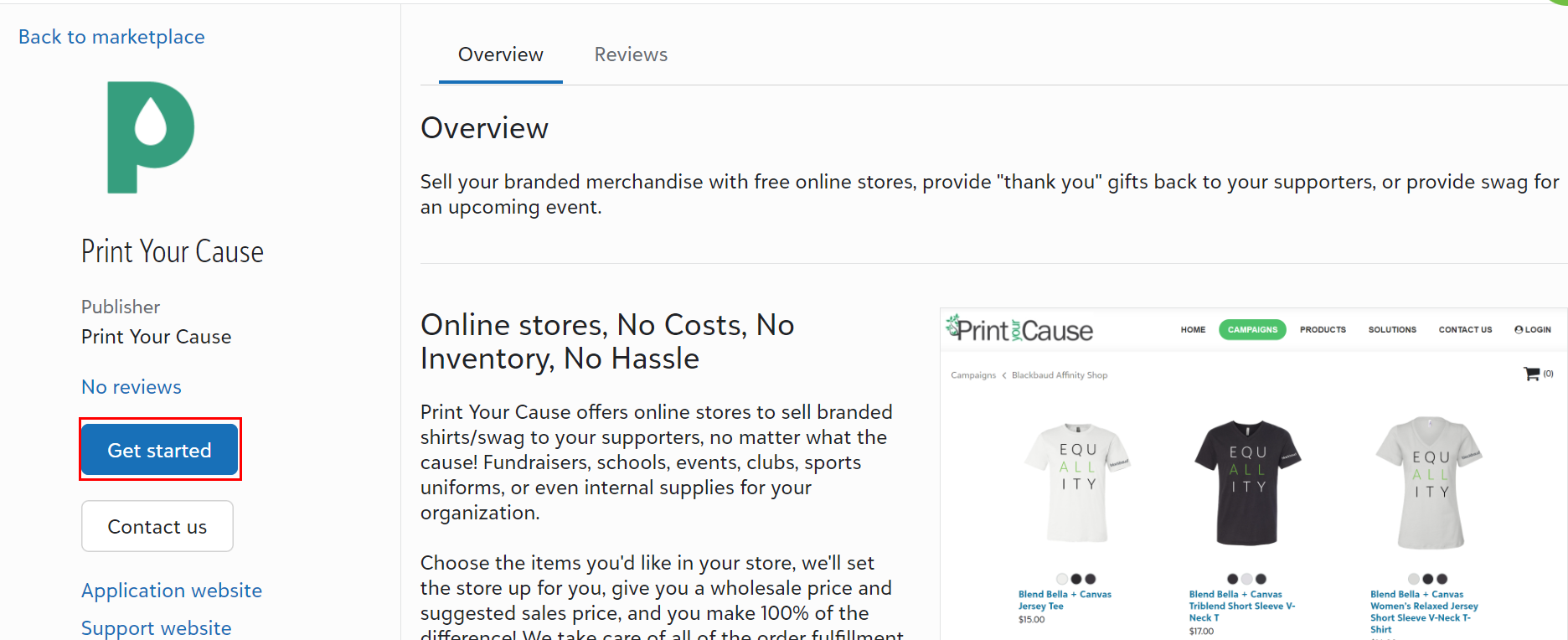
This Blackbaud page should walk you through enabling the application for RE NXT. After that is complete, go into the PYC management portal under the "Configuration" header and choose the "Integrations" tile.
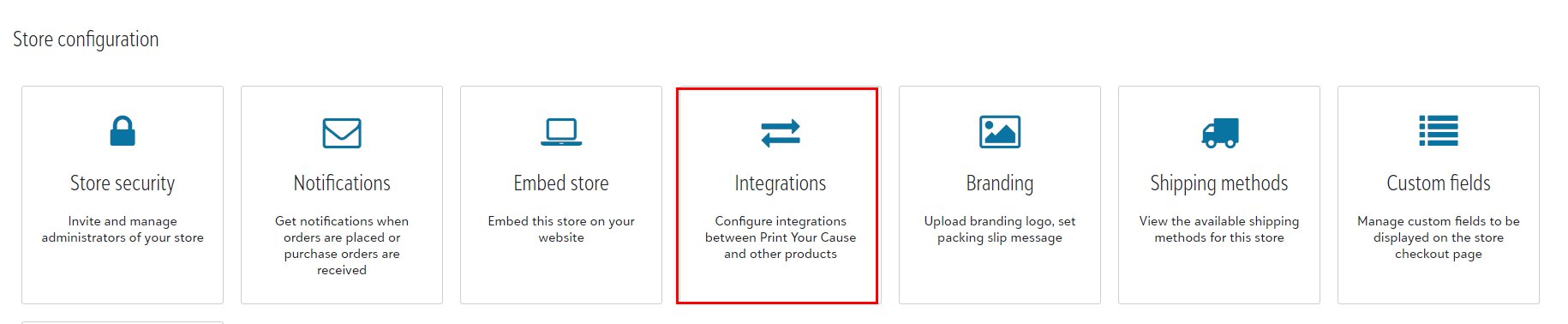
From there, click the "Connect" button, which will walk you through a process of linking the store to your RE NXT database.
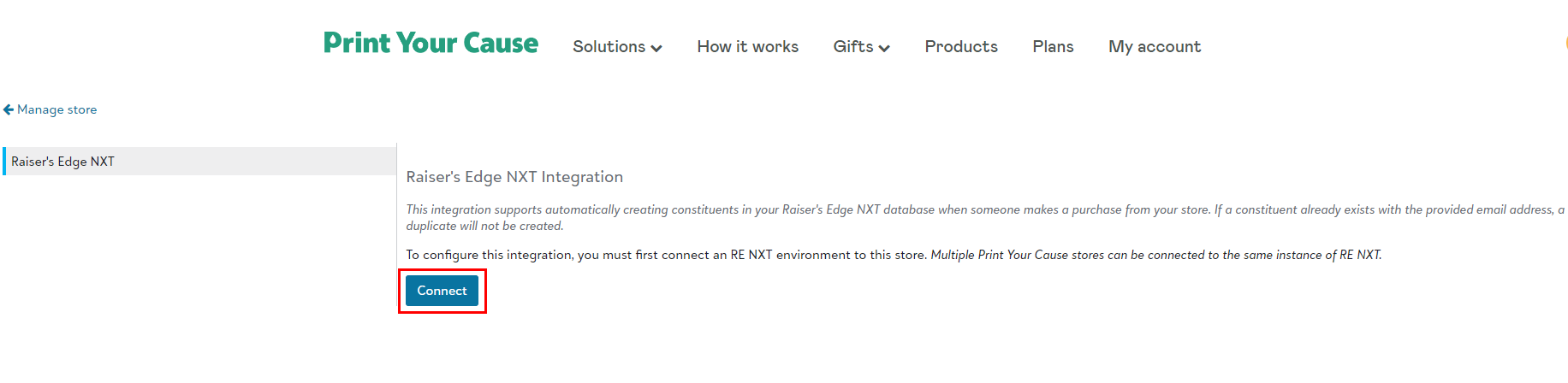
Finally, the Integrations page should now show various options for you to configure how you would like the integration to work. You can turn on constituent syncing, which will happen when new orders are placed and choose some Code Table mappings to determine how the data will map into RE NXT.
Optionally, you can also choose a Constituent Code to be assigned to people who buy from the store. The integration will create new constituents if it does not find a match, and will apply the constituent code to new or existing constituents when an order is placed.