To update or change a product name, begin in the "Products" button in the portal:
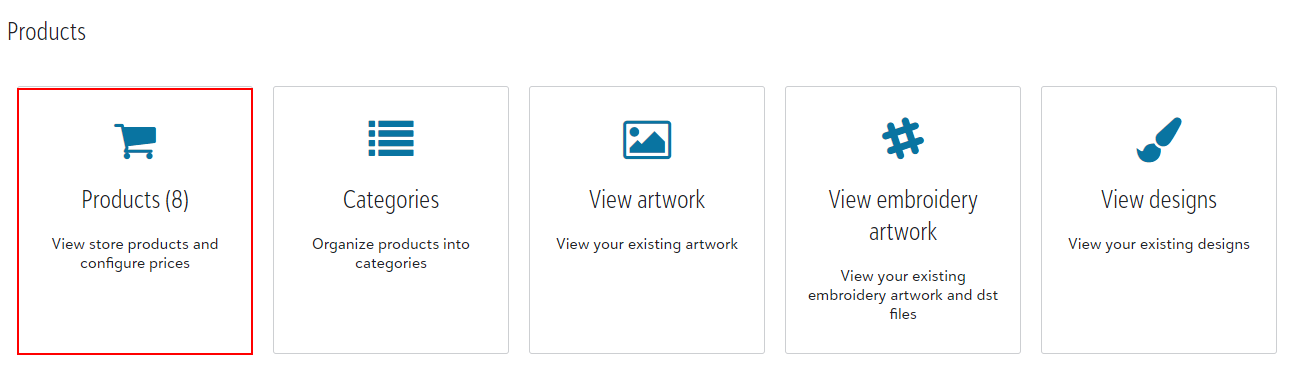
Select your product by choosing the "Name":
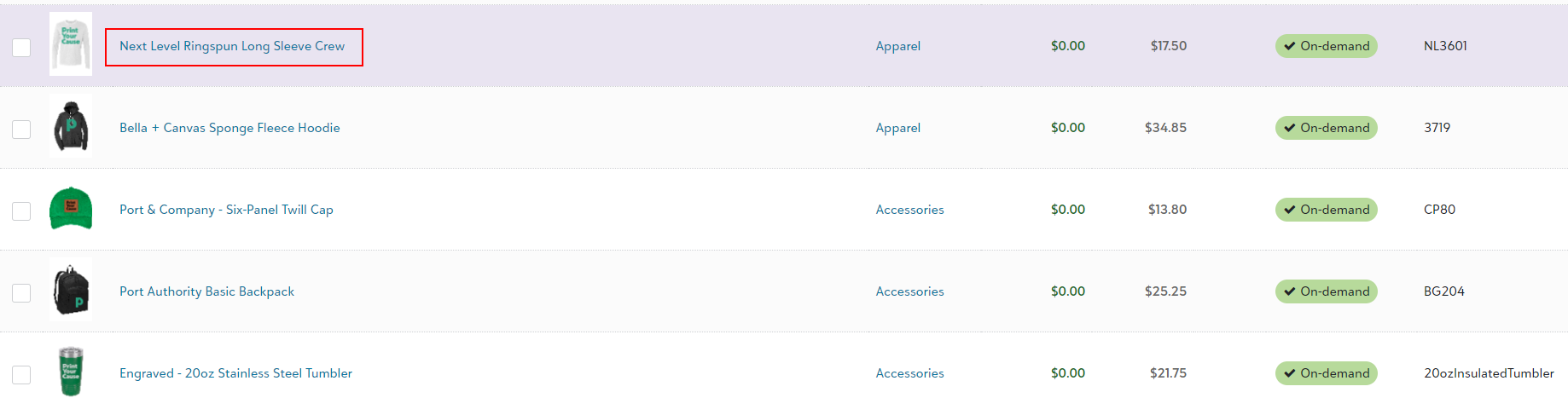
In the "Tasks" dropdown, choose "Edit name"
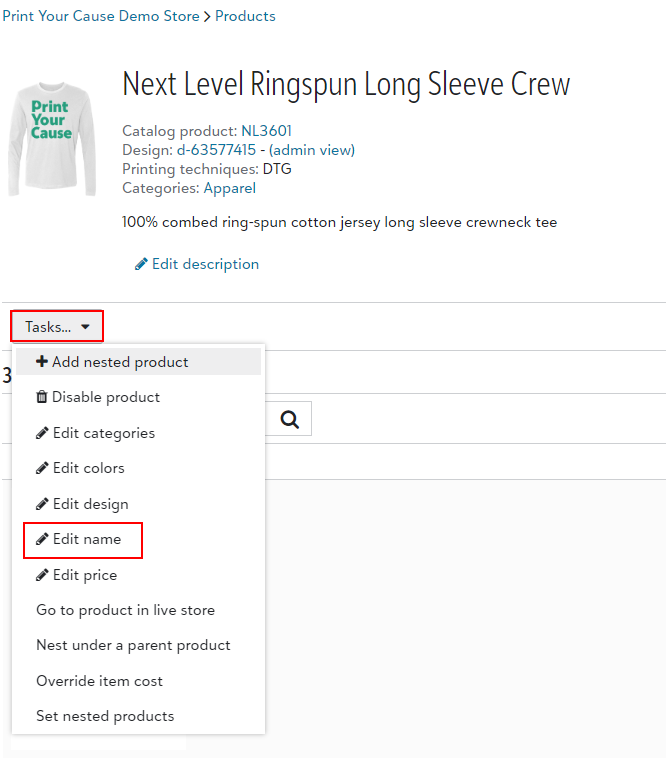
Write the name as you would like it to appear in the live store and "Save":
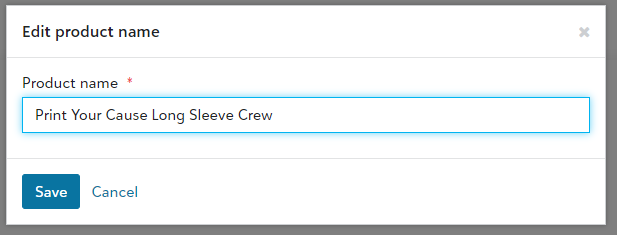
Nested products will default to the parent product's name in the live store.