Begin by navigating to the "Products" section of the portal.
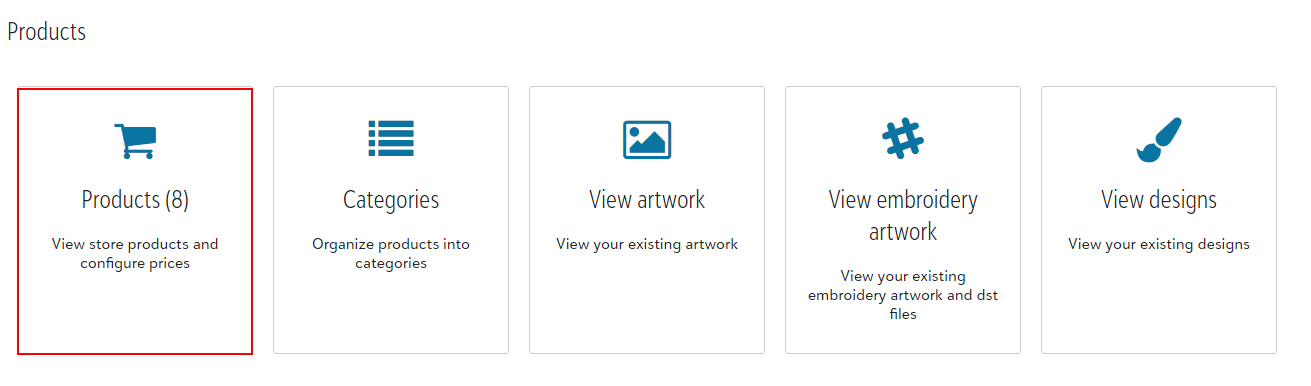
Select the product name:
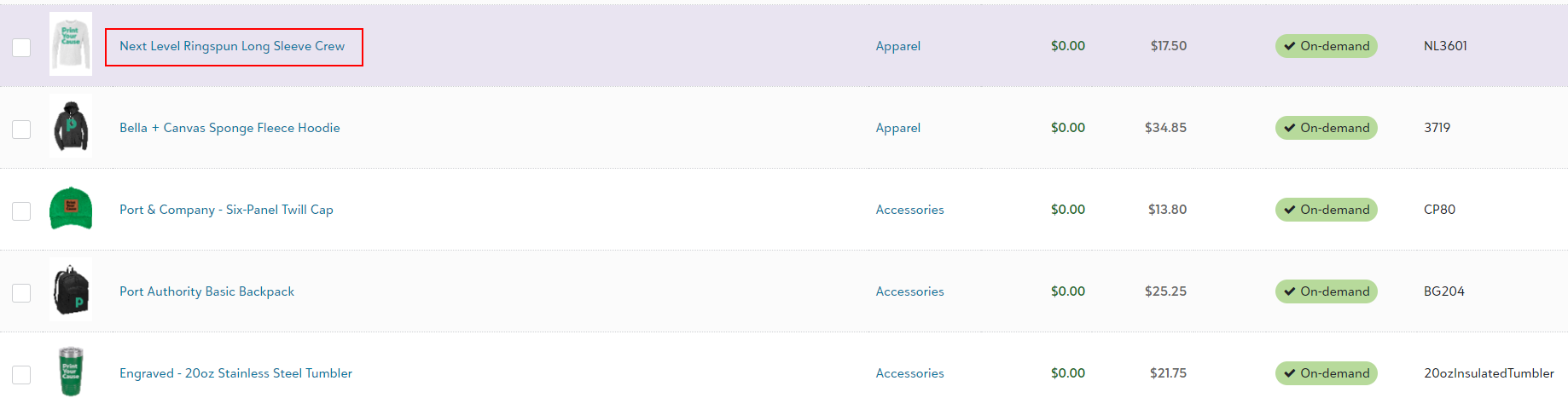
Below the design information on the product page, you'll find the "Edit description" link.
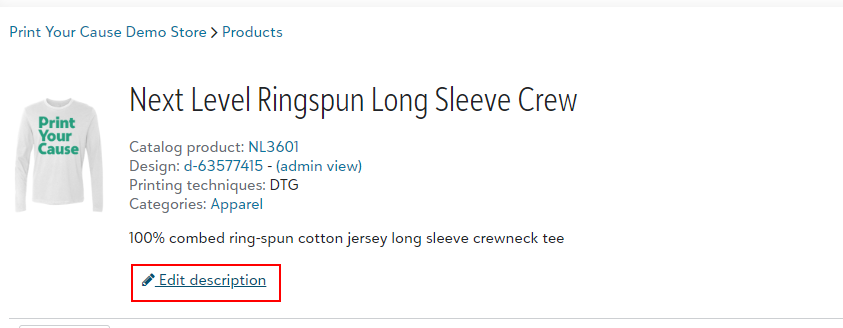
Default product descriptions usually contain material and relevant details from the manufacturer about the product.
You have the flexibility to customize the text and format the description using the codes provided below the description box. A preview is visible in this box as well.
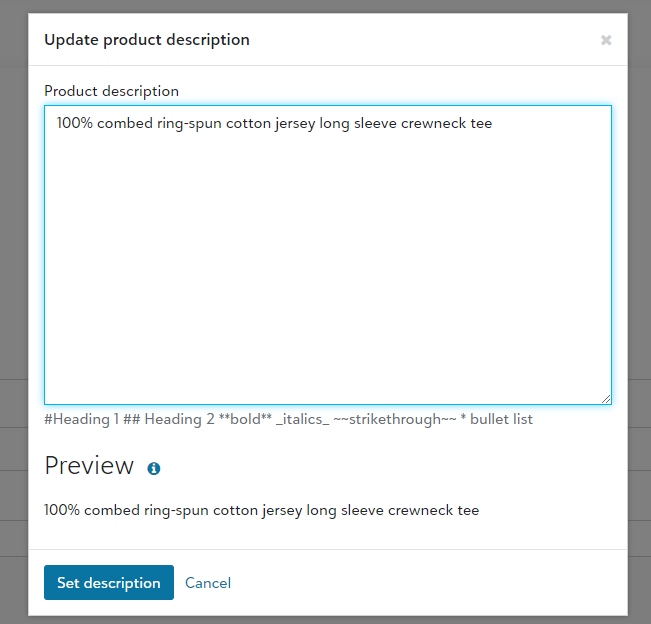
Once you're satisfied with the changes, click "Set description", and the updates will be available immediately!
Nested products will have the parent product's description in the live store.