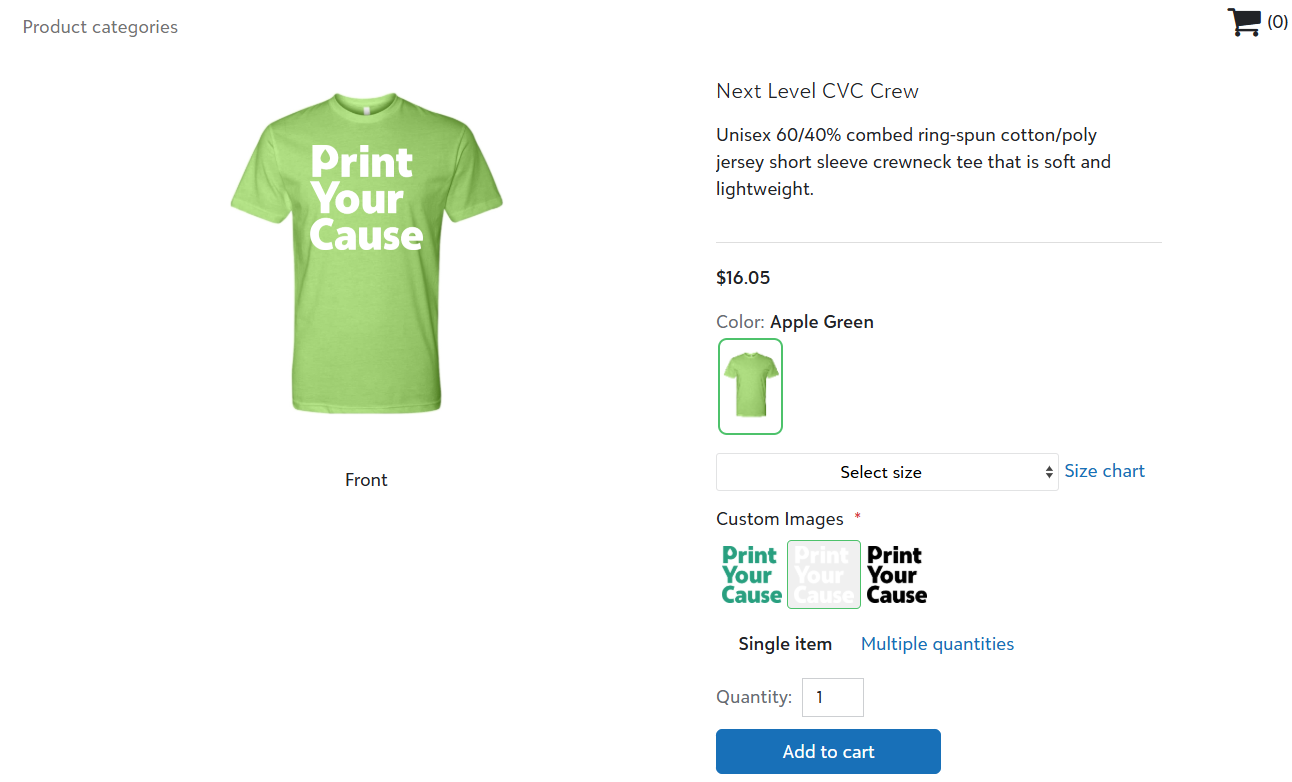This feature allows you to offer customers the ability to choose which artwork they would like printed on their shirt.
To add customizable images to a product, start in the Products section of the management portal.
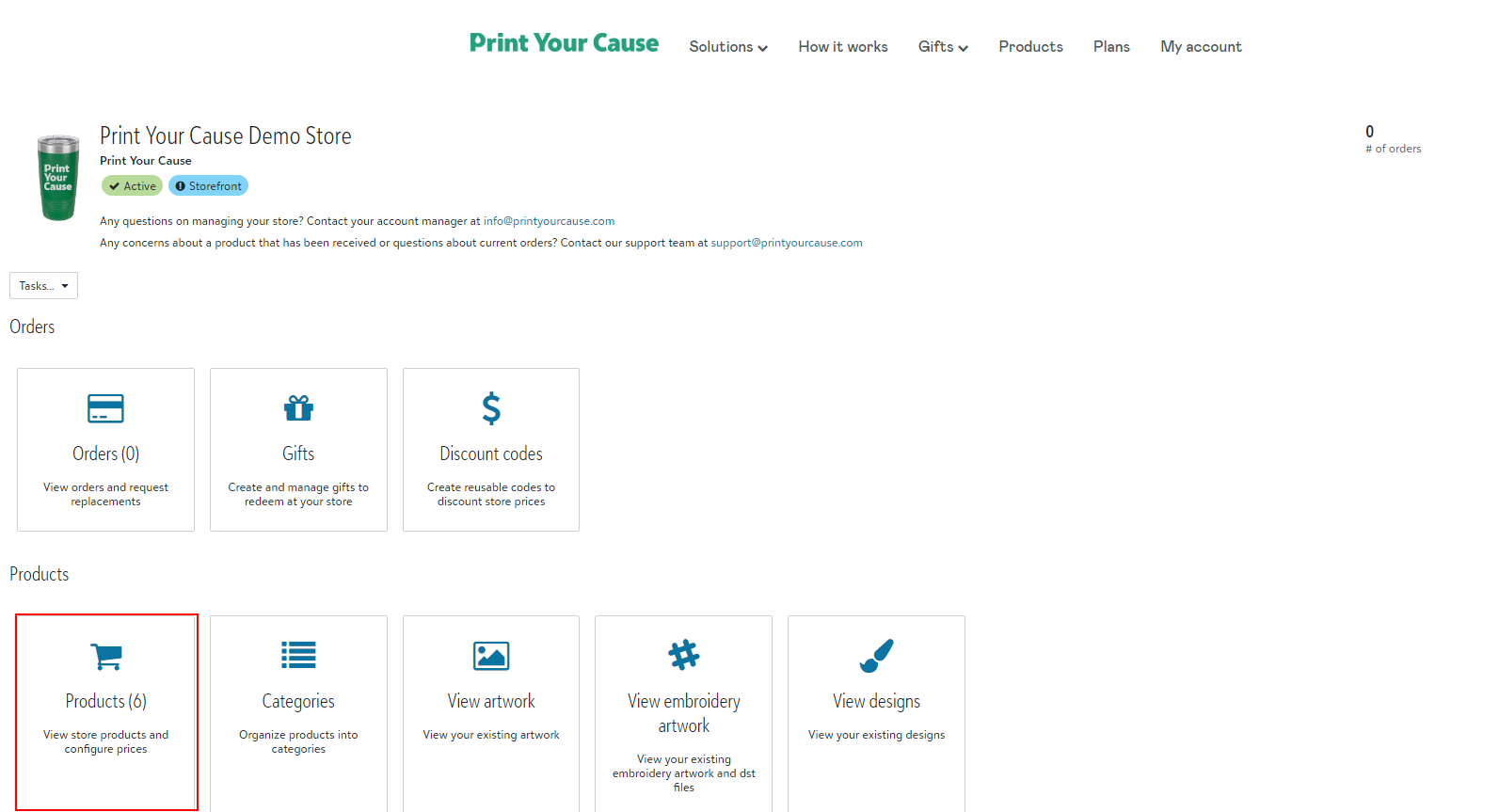
Select +Add a new product.
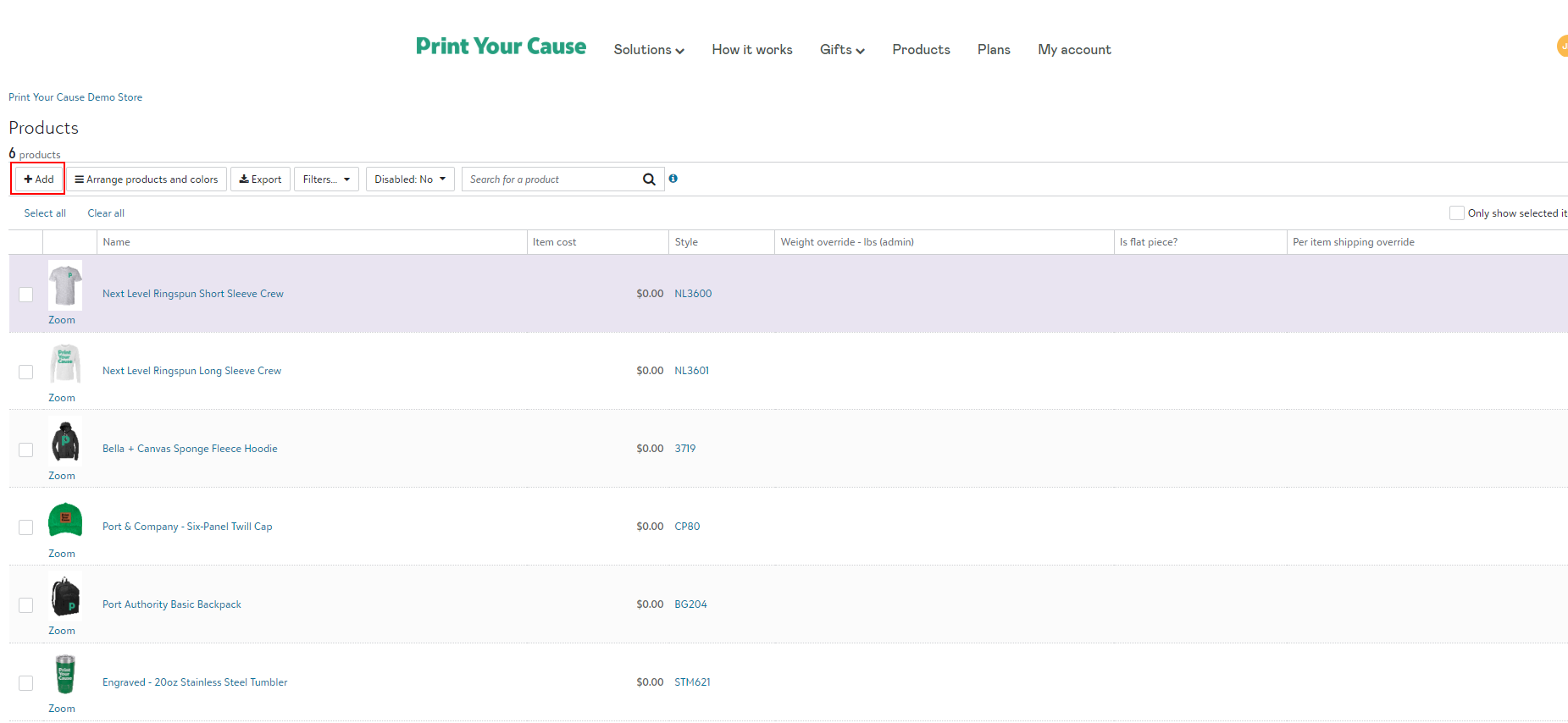
You will then be prompted to select your decoration method. These options are set based upon your subscription level.
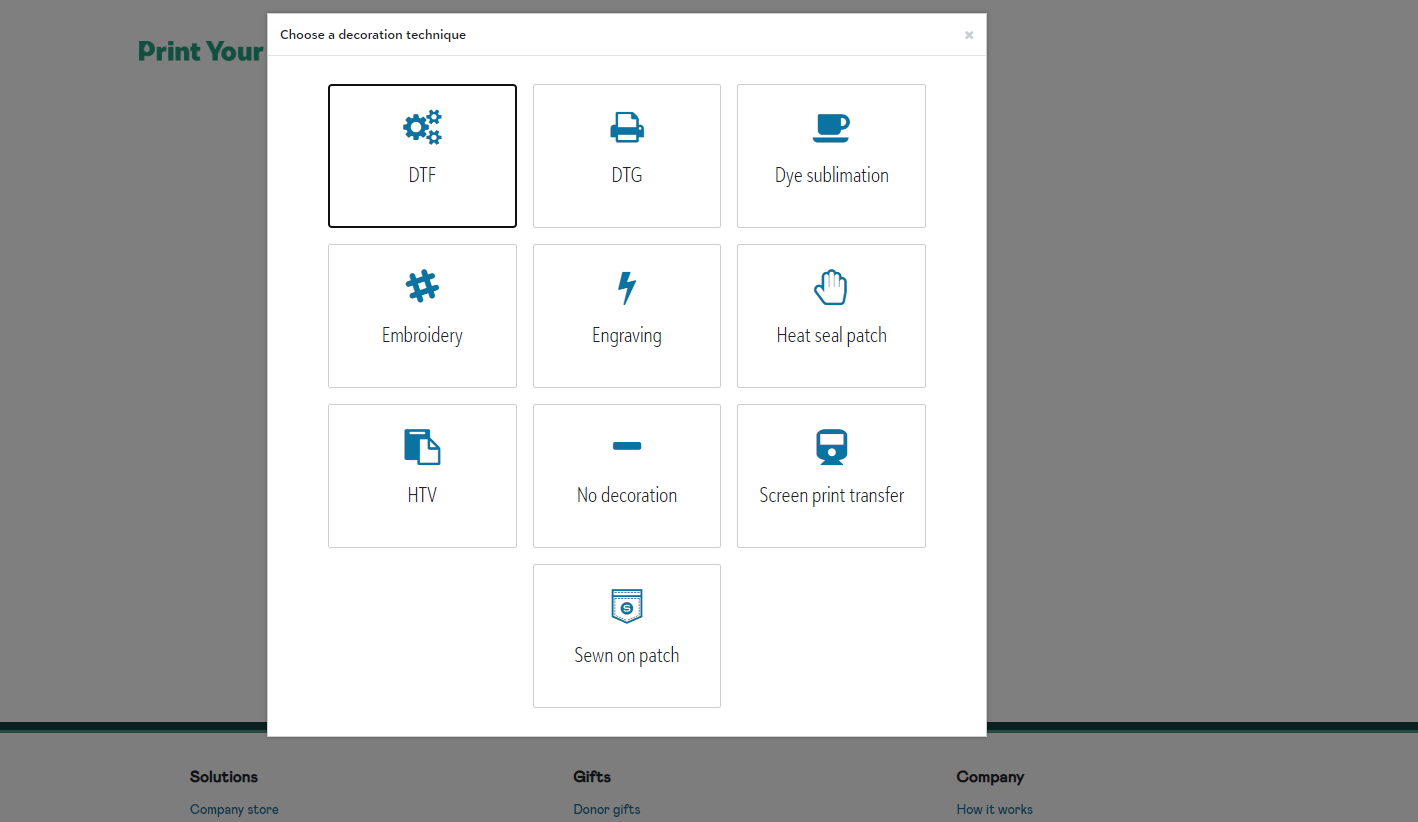
Once in the product builder, navigate to the Custom tab on the left side of the screen. The select +Create new.
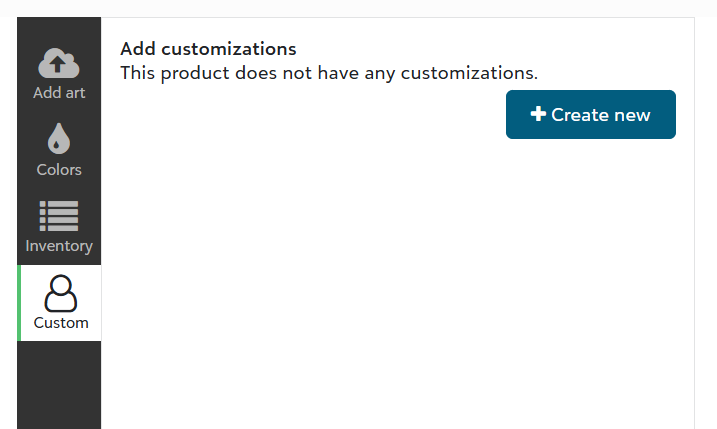
Give your customization a name. If there is no other artwork on your product, you must select the "is required" box.
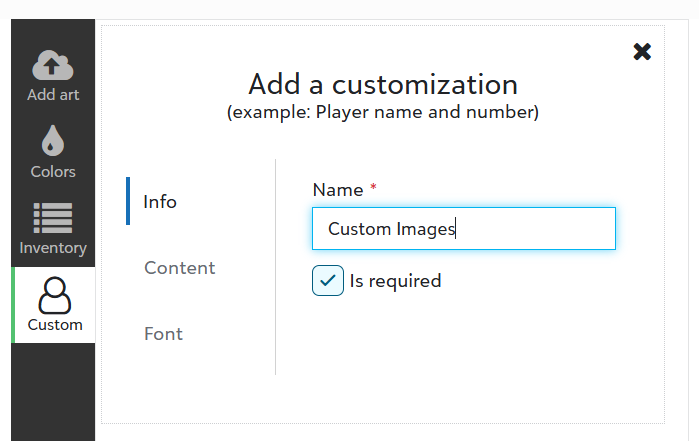
Click Content to add your custom images. From the dropdown menu, select Image.
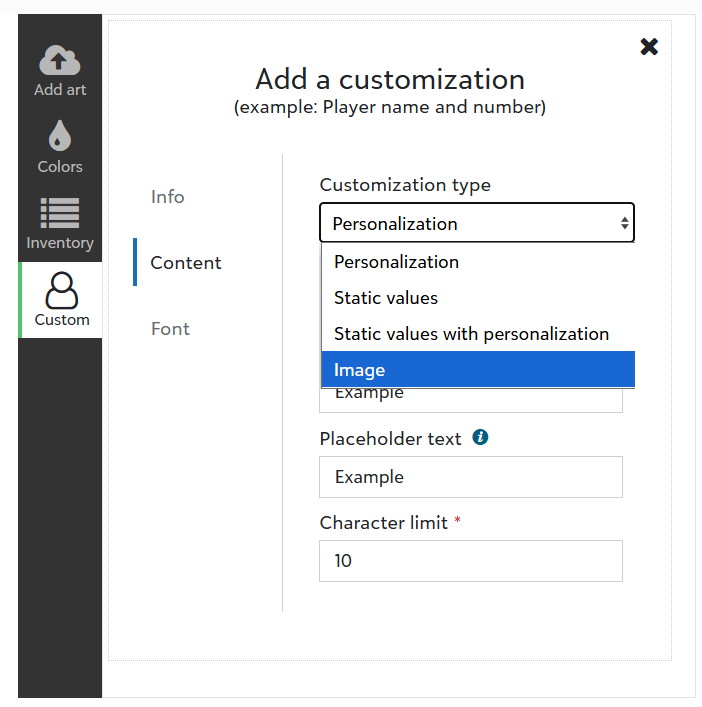
Then select Upload artwork file.
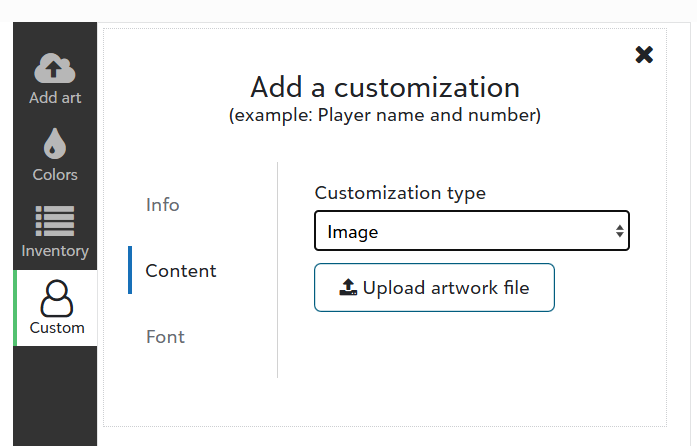
Repeat this step until all your artwork has been uploaded. Once all your artwork has been added, resize the artwork to your preferred size.
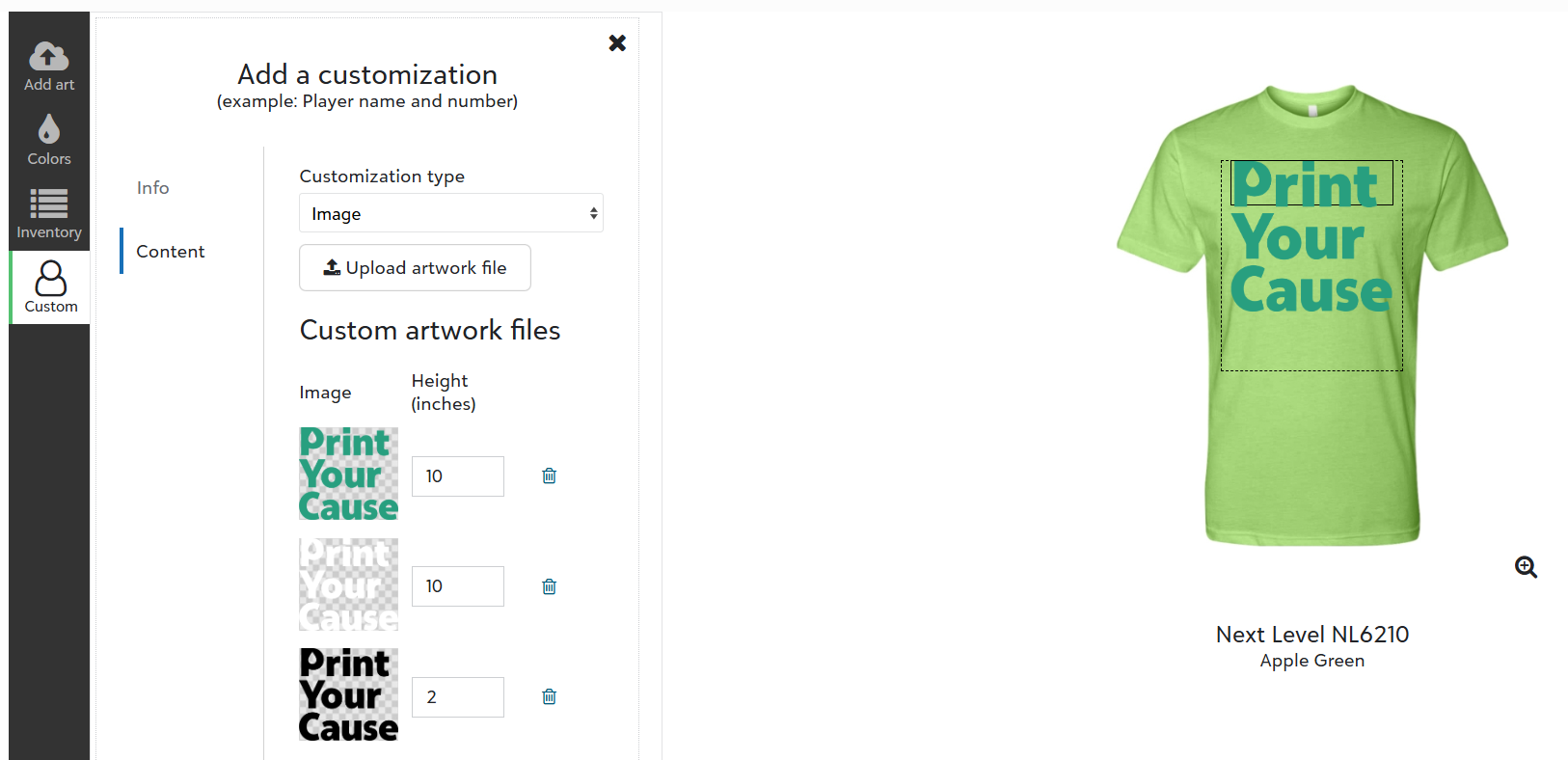
When your product is complete, click Save product to save.
In the storefront, you'll see the available artwork options beneath the size menu.