Follow these steps to quickly access your live store from the management portal:
- Log in to the Management Portal: Start by logging into the management portal using your account credentials.
- Open Your Store Page: From the main dashboard, click on the tile for the store that you want to access. This will take you to the store page inside the portal.
- Go to Your Live Store: To open the store in a new tab, use the "Tasks" drop-down menu at the top of the page and select "Go to live store."
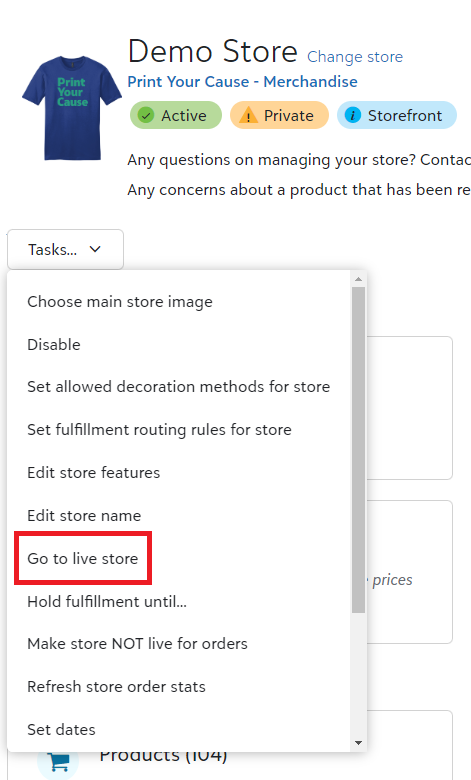
To open the store in the same tab, click the blue "Storefront" button at the top of the page.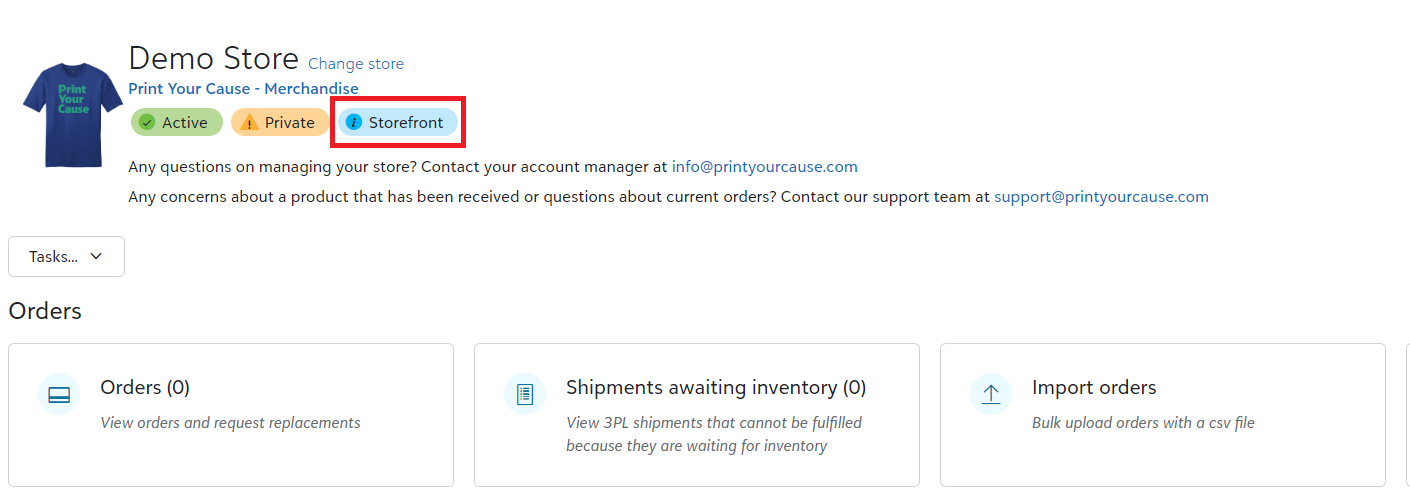
- View Your Live Store: You’ll now be at your live store and can see it as your customers do.