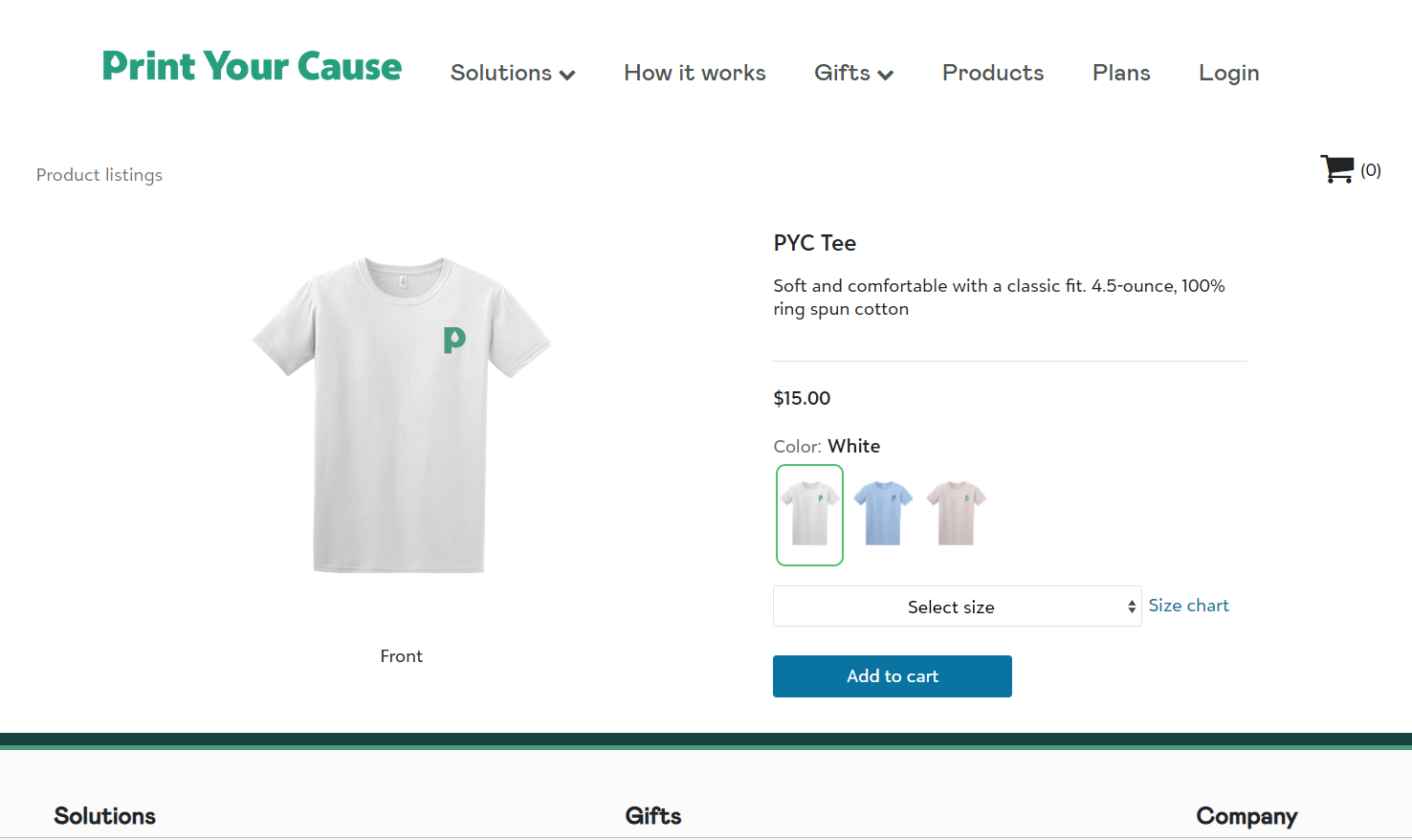You can easily add or remove colors for products in your storefront from the product page.
First, go to the product page
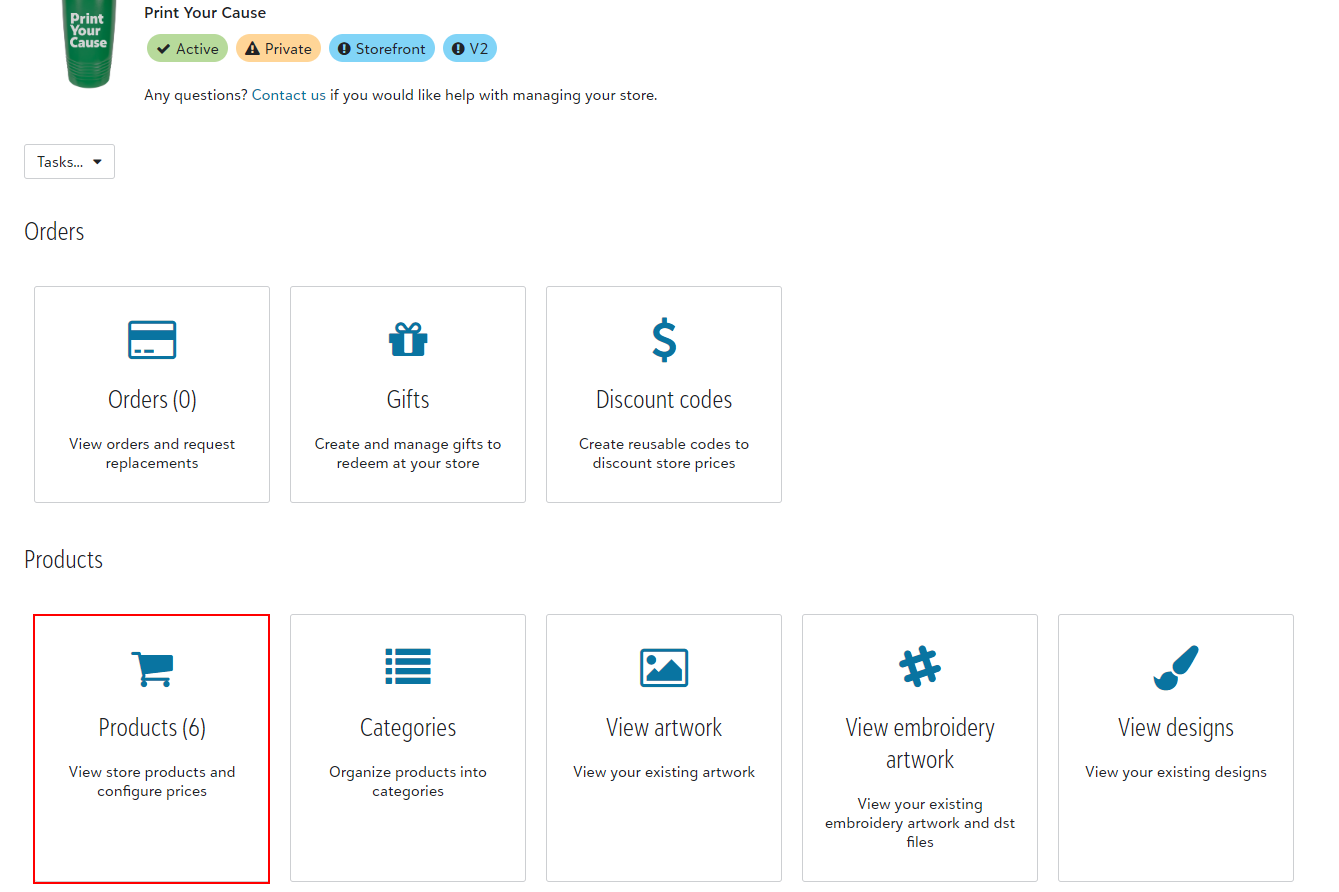
and select the name of the product you would like to adjust.
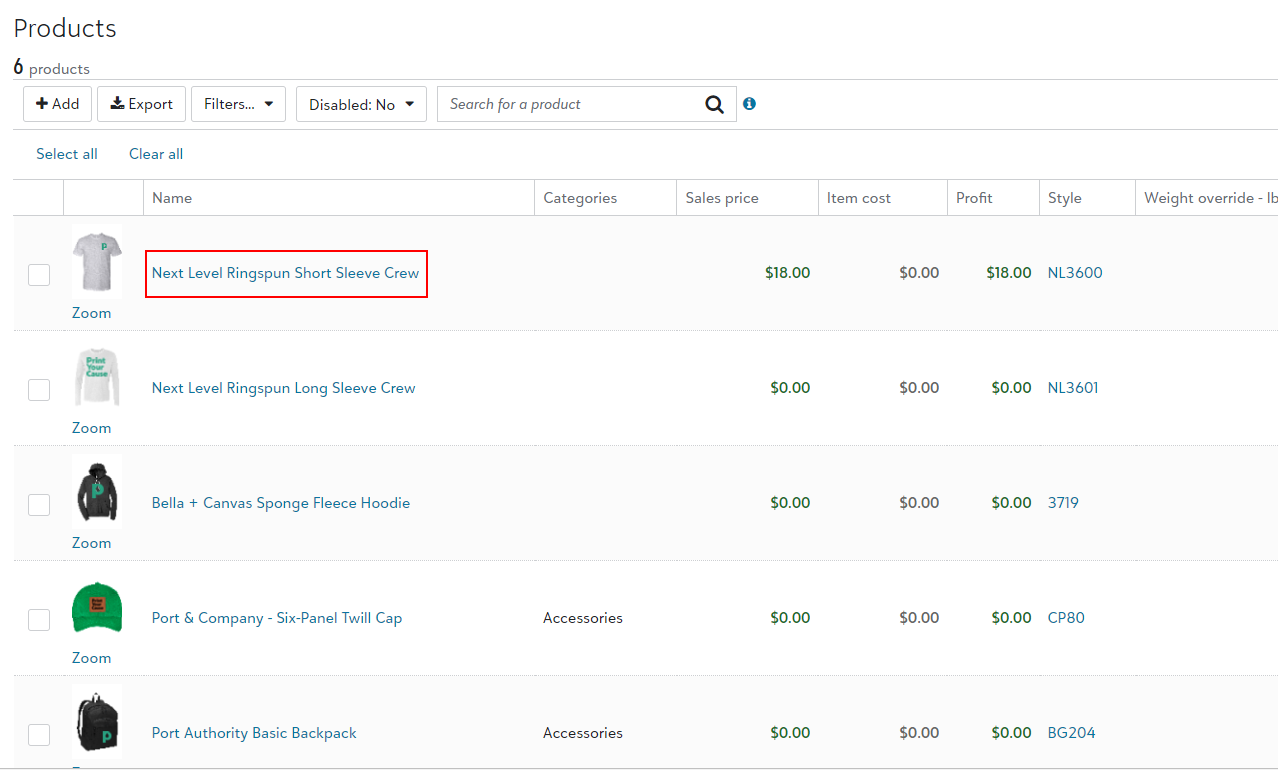
Next, click the Tasks... dropdown and select Edit colors.

You will be shown a list of all possible colors that exist for that product. The existing colors used in the store will be automatically checked initially.
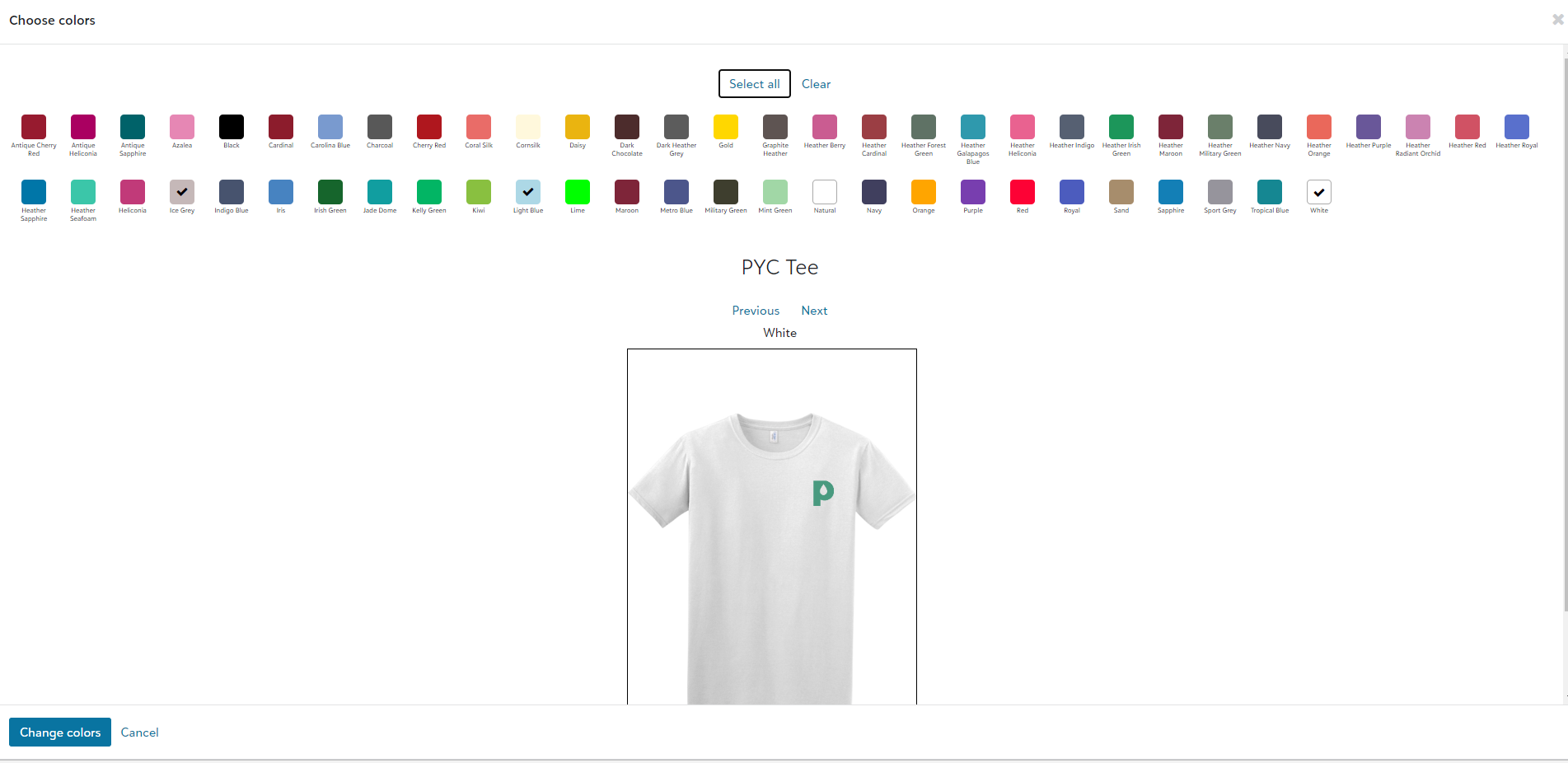
From here, you can check and uncheck colors, to change what shows in the storefront. Click Change colors when you are done for this to take effect.
When completed, you can go to the product in the live store and see the selected colors are available.