To redeem your gift code, check your email. Gift codes will be sent from Print Your Cause. The email title will read "You have a gift from..."
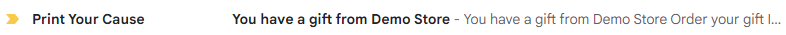.png)
Open the email. If your gift code is for one free gift, you may not see a gift code in your email. Just click on the "Order Your Gift" button. Your code will automatically be applied in your cart.
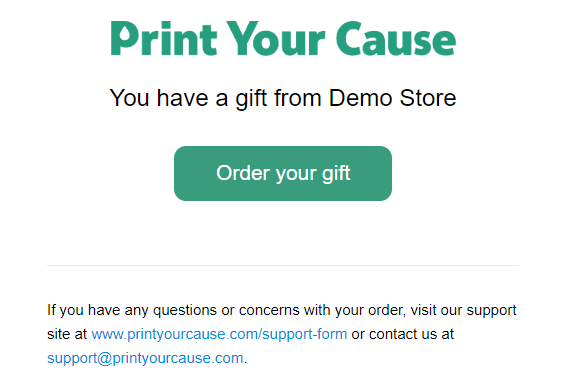.png)
If your gift code contains a cash balance, you will see a code in your email. Click on the "Shop Now" button. Your code will automatically applied in your cart.
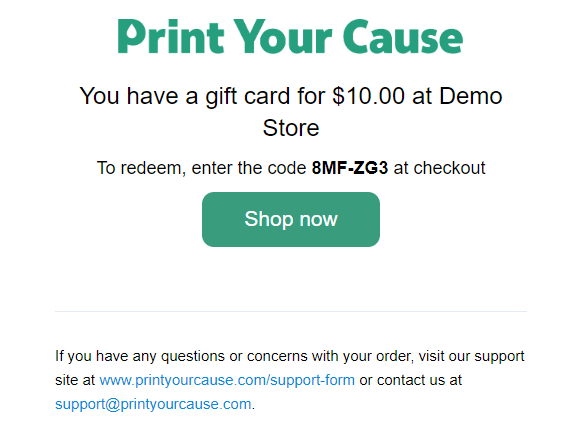.png)
Clicking on the link in the email will bring you to the store. Select your desired item(s). If the item is eligible to be purchased with the gift code, you will see a confirmation note next to the "Add to Cart" button.
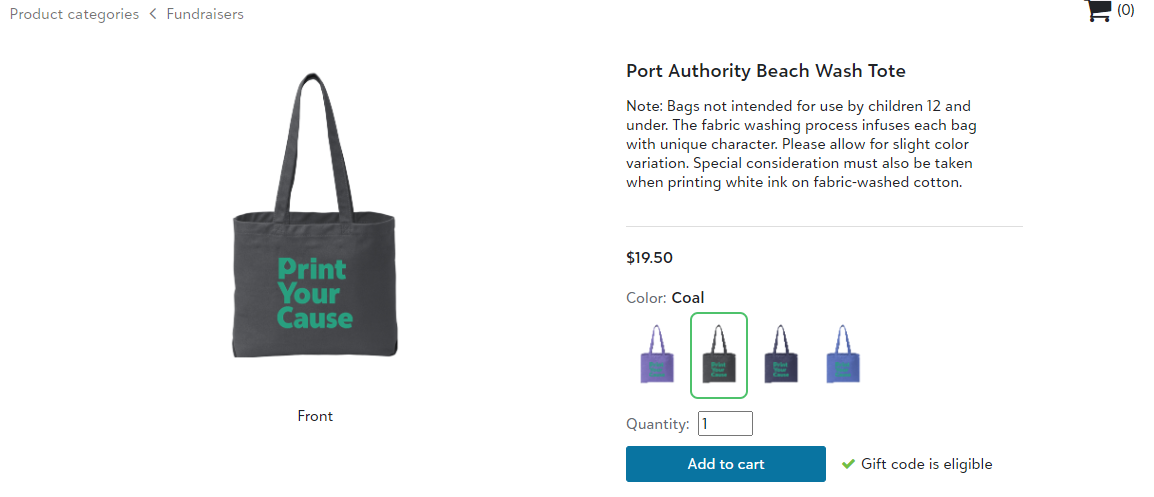.png)
Add your desired item(s) to the cart. Click check out. Fill in your shipping information. Beneath the shipping information, you will see your gift code applied to the purchase.
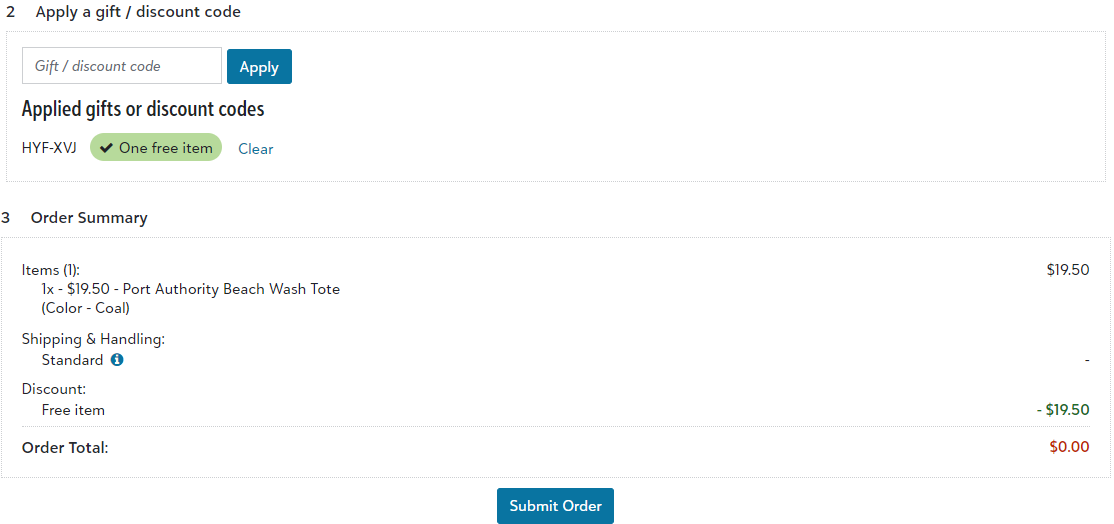.png)
If there is a remaining balance, you can pay with a credit or debit card. When you're ready to complete the order, click on the "Submit Order" button.
Congratulations! You have redeemed your gift code!