Discount codes are not limited in the number of uses by an individual, so there are quite a few instances where these would be beneficial - for example sending an e-blasts to members for an event, or ongoing staff discounts to your store.
From your dashboard, under Orders, you will select Discount Codes. Selecting +add, the below prompt will allow you to input the discount details, either reducing by a dollar amount, or by a percentage of the total order.
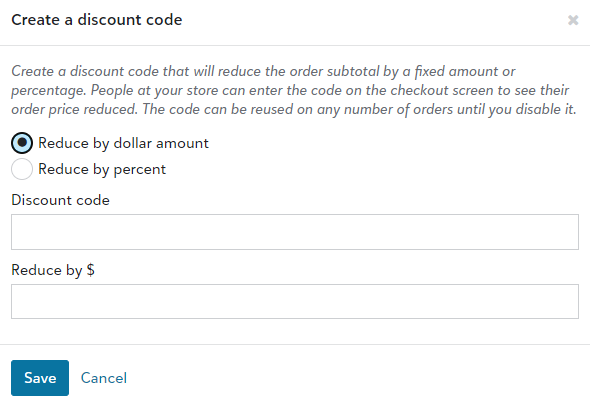
Your members will now be able to enter and Apply the discount code on the checkout page anytime they order from your store!
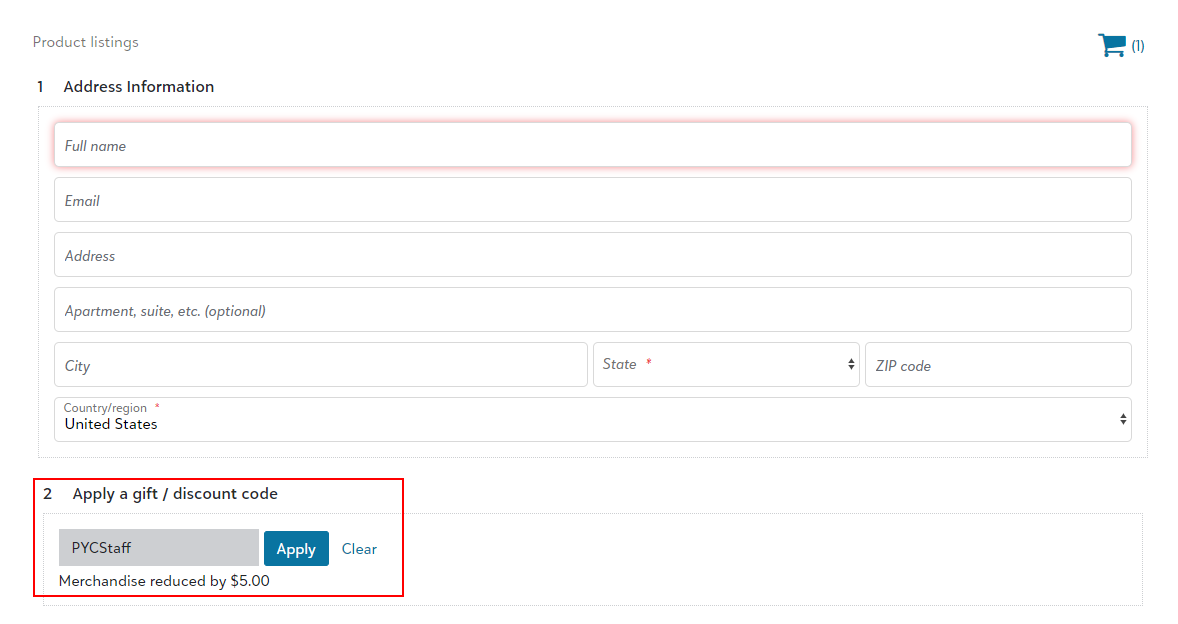
To Disable the gift code from the Discount Codes section, select the ellipses in the column next to the Active status and Disable the discount code!
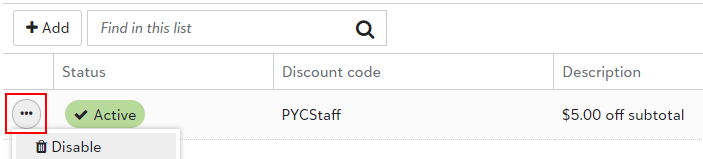
You set the sales price for each product in your store—either selling it at cost (i.e., no profit), with a fixed dollar markup, or with a fixed percentage markup. The impact of a discount code on the final order total depends on what the customer orders and how those products are priced in your store.
For example, if a shirt has a $20 base cost and the customer orders just that shirt with a discount code:
- Fixed Dollar Markup: If the shirt is marked up by $5 (selling for $25), a $5 discount code reduces the order total to $20—the base cost—so you just wouldn’t make a profit on this sale.
- No Markup: If the shirt is priced at its $20 base cost, a $5 discount code means the customer pays $15, and your account is charged $5 to cover the difference.
- Percentage-Based Markup: If a 20% markup raises the price to $24, and the customer uses a 20% off code, the discount applies to the $24 sales price—reducing it by $4.80—so the customer pays $19.20. Your account is charged $0.80 to cover the difference.
If a customer orders multiple products, the discount applies to the entire order subtotal before tax and shipping:
- Fixed Dollar Discounts (e.g., $10 off) reduce the subtotal by that amount. If the subtotal is $50, a $10 discount lowers it to $40.
- Percentage-Based Discounts (e.g., 10% off) apply to the full order subtotal. If the subtotal is $100, a 10% discount lowers it to $90.